Printing the "User Data List"
You can check the network settings and so on by printing the "User Data List."
 |
The "User Data List" is designed to be printed on Letter/A4 paper. Be sure to use Letter/A4 paper.
|
1
Load Letter/A4 paper in the paper drawer.
2
Check that the indicators on the printer are as follows.
The  (Job) indicator is off.
(Job) indicator is off.
 (Job) indicator is off.
(Job) indicator is off.The  (Ready) indicator is on or blinking.
(Ready) indicator is on or blinking.
 (Ready) indicator is on or blinking.
(Ready) indicator is on or blinking.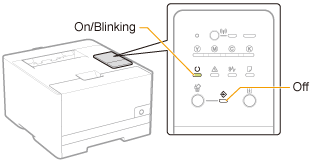
3
Press and hold the [ ] (Go) key (for 3 seconds) to print the "User Data List."
] (Go) key (for 3 seconds) to print the "User Data List."
 ] (Go) key (for 3 seconds) to print the "User Data List."
] (Go) key (for 3 seconds) to print the "User Data List."