Specifying the Device Name and Installation Location
Specify the printer name, installation location, and so on.
1
Start the Remote UI, and then log in as Management Mode.
2
Click [Settings/Registration].
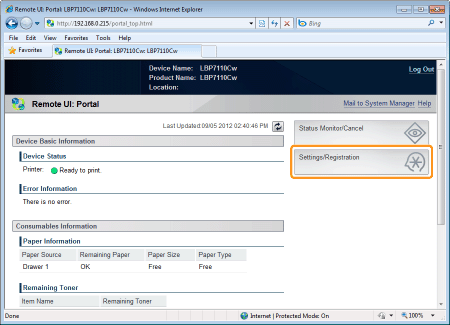
3
Display the [Edit System Settings] page.
|
(1)
|
Select [System Settings].
|
|
(2)
|
Click [Edit].
|
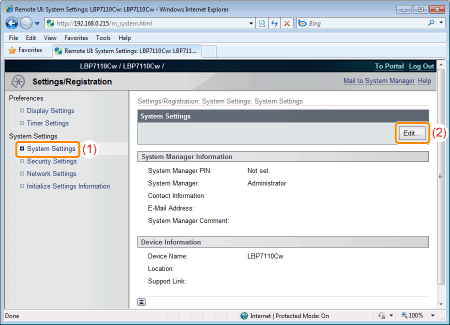
4
Specify the device information.
|
(1)
|
Specify the printer name, installation location, and so on.
|
|
(2)
|
Click [OK].
|

|
[Device Name]
|
Enter the printer name.
|
||
|
[Location]
|
Enter the installation location of the printer.
|
||
|
[Support Link]
|
Enter the URL of the link of the support link.
|
