Installing the Printer Driver
The printer driver is software required for printing with this printer.
 |
For details on the system environment required to use the printer driver, see "System Requirements for Printing."
|
 |
The procedure for installing the printer driver varies depending on the system environment. See the following according to your system environment.
If You Use the Printer by Direct Connection


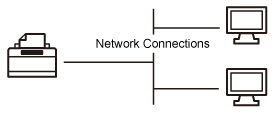
It is recommended that normally the printer driver be installed using "Easy Installation" on the supplied CD-ROM (CD-ROM Setup).
You can specify the printer connection settings and install the printer driver using "Easy Installation" as a series of operations. The e-Manual is also installed simultaneously.
|
NOTE
|
||||
Installing the printer driver with Plug and Play (USB connection)
Setting a port and installing the printer driver from the printer folder (network connection)
|
If You Use the Printer with via the Print Server
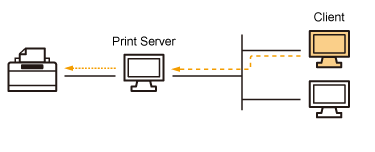
There are two ways to install the printer driver: local installation and download installation.


Local Installation |
|
You can install the printer driver using the supplied CD-ROM. The e-Manual is also installed simultaneously in "Easy Installation."
|
 Download Installation |
|
You can install the printer driver without using the supplied CD-ROM, but by downloading the printer driver from the print server.
There are the following two ways to download and install the printer driver.
|
|
NOTE
|
||
Precautions when downloading and installing the printer driverIf a 64-bit operating system is running on the print server, the download installation for a client computer on which any of the following 32-bit operating systems is running is not supported due to the Windows restriction.
Windows XP (on which no service pack or SP1 is installed)
Windows Server 2003 (on which no service pack is installed)
To configure the print serverSee "Configuring the Print Server."
|
