Switching Between Wireless LAN and Wired LAN for the Connection (LBP7110Cw Only)
 |
The wired LAN connection is set by default.
|
Switching from Wired LAN to Wireless LAN
Perform the following procedure.
|
1.
|
If the printer driver is installed, uninstall it.
|
||
|
2.
|
Using "Easy Installation" to specify the settings of the wireless LAN connection and install the printer driver
|
||
|
|
NOTE
|
You cannot use a wired LAN and wireless LAN at the same time.When using the printer with a wireless LAN connection, do not connect a LAN cable to the printer. This may result in malfunction.
|
Switching from Wireless LAN to Wired LAN
Perform the following procedure.
|
1.
|
If the printer driver is installed, uninstall it.
|
||||||
|
2.
|
Using "Easy Installation" to specify the settings of the wired LAN connection and install the printer driver
|
||||||
|

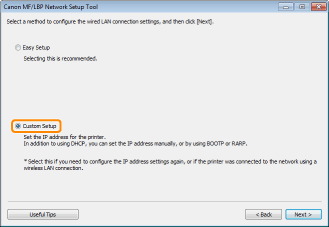
 "
"