If You Use the Printer by Direct Connection
You can use this printer as a printer directly connected to a network.
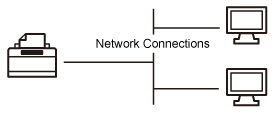

Because the printer is configured to obtain the IP address automatically, you can use the network without making any special settings, and you may be able to change the network settings to suit your environment.
 |
|
|
|
  |
|
  |
|
  |
|
 |
|
|
|
  |
|
  |
|
  |
|
  |
|
 |
|
|
|
 |
|
|
|
 |
|
|
|
  |
|
 |
|
|
NOTE
|
||
When installing the printer driverIt is recommended that normally the printer driver be installed using "Easy Installation" on the supplied CD-ROM (CD-ROM Setup).
You can specify the printer connection settings and install the printer driver using "Easy Installation" as a series of operations. The e-Manual is also installed simultaneously.
If you changed the IP address after installing the printer driverWhen you use MFNP Port, the port does not have to be changed because a new IP address is detected automatically when the printer and computer are on the same subnet.
When you use Standard TCP/IP Port, the port to be used with the printer driver should be changed.
|

