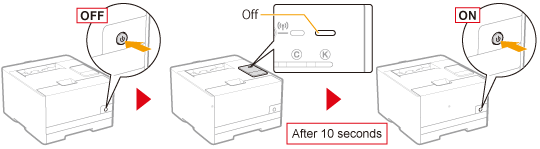Specifying the Waiting Time Until Connected to the Network
Specify the waiting time from when the printer is turned ON to when the printer is connected to the network.
|
NOTE
|
||
If the printer is connected to a switching hubEven if the network settings are correct, the printer may not be able to connect to the network. This is because communication cannot be performed between the printer and switching hub immediately after connecting the two devices due to the spanning tree process between the devices.
In this case, you must have the printer waiting to start the network connection.
|
1
Start the Remote UI, and then log in as Management Mode.
2
Click [Settings/Registration].
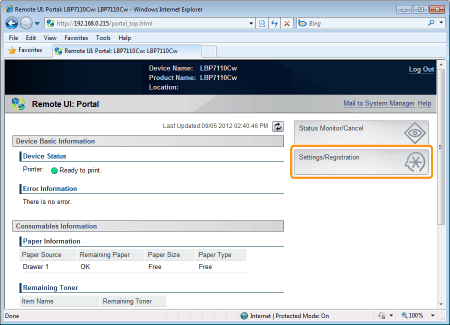
3
Display the [Waiting Time for Connection at Startup] page.
|
(1)
|
Select [Network Settings].
|
|
(2)
|
Click [Waiting Time for Connection at Startup].
|
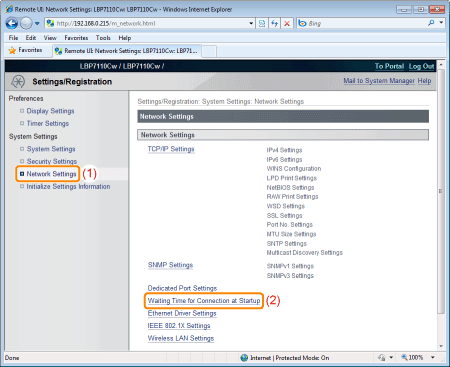
4
Click [Edit].
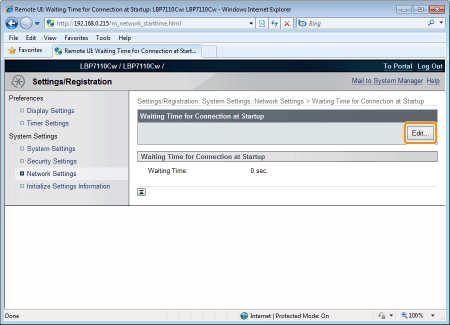
5
Specify the waiting time until connected to the network.
|
(1)
|
Specify the waiting time.
|
|
(2)
|
Click [OK].
|
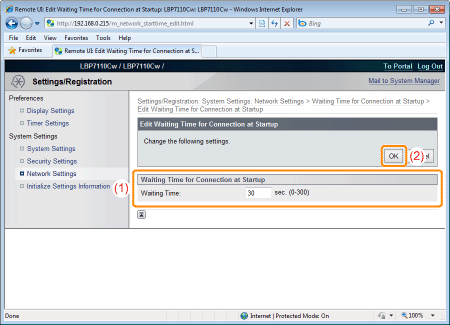
|
[Waiting Time]
|
Enter the waiting time from when the printer is turned ON to when the printer is connected to the network.
|
6
Restart the printer.
Turn the printer OFF, make sure that the Main Power indicator is off, wait for 10 seconds or longer, and then turn it ON again.
|
→
|
After the printer is restarted, the settings become effective.
|