Moving the Printer
When changing the location of the printer or moving the printer for maintenance, be sure to perform the following procedure.
 |
For details on the installation location, see "Confirming the Supplied Accessories and Checking the Installation Location."
|
|
See "Important Safety Instructions" also.
|
1
Turn the printer OFF, then disconnect the cables or cords from the printer.
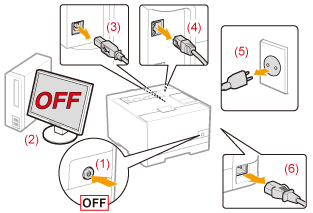
<How to disconnect the cable or cord>
|
USB cable*
|
(2) Turn the computer off.
(3) Disconnect the cable from the printer.
|
|
LAN cable*
|
(4) Disconnect the cable from the printer.
|
|
Power cord
|
(5) Disconnect the power plug from the AC power outlet.
(6) Disconnect the cable from the printer.
|
|
*
|
Whether the cable is connected or not varies depending on your environment.
|
2
Pull out the paper drawer.
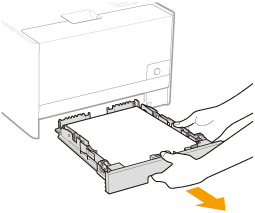
3
Carry the printer unit to the installation location.
Carry the printer by holding it by the lift handles from the front side.
Check the weight of the printer, and carry the printer carefully.
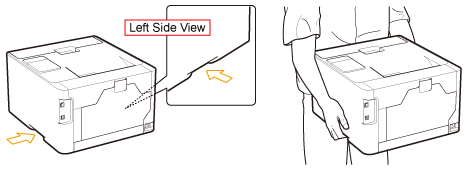
4
Set the paper drawer in the printer.
5
Connect the removed cable or cord.
<How to connect the cable or cord>
|
USB cable*
|
Connect to the USB connector on the printer.
|
|
LAN cable*
|
Connect to the LAN connector on the printer.
|
|
Power cord
|
(1) Plug the power cord to the power socket on the printer.
(2) Plug the power plug into the AC power outlet.
|
|
*
|
Whether the cable is connected or not varies depending on your environment.
|
When transporting the printer unit
To prevent damage to the printer during transport, perform the following.
Remove the toner cartridges.
 |
 |
See "Storing Toner Cartridges" also.
|
Securely pack the printer in the original box with packing materials in the box.
 |
 |
If the original box and packing materials in the box are not available, find an appropriate box along with packing materials and pack the printer and the parts appropriately.
|