Uninstalling the e-Manual
The process of removing the e-Manual to restore the computer to the same state as before the e-Manual was installed is referred to as uninstallation. To uninstall the e-Manual, perform the following procedure.
 |
This function is not supported for Macintosh.
|
1
Insert the supplied CD-ROM "User Software" into the CD-ROM drive of your computer.
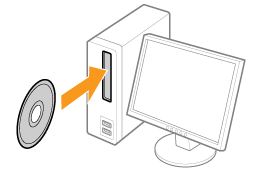
2
Click [Additional Software Programs].
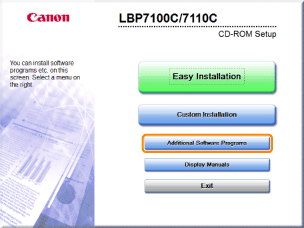
 If the above screen does not appear If the above screen does not appear If the [AutoPlay] dialog box appears If the [AutoPlay] dialog box appearsClick [Run AUTORUN.EXE].
  If the [User Account Control] dialog box appears If the [User Account Control] dialog box appearsClick [Yes] or [Continue].
|
3
Click [Start] in [Manual Uninstaller].

4
Click [Uninstall] to start the uninstallation.
Please wait a moment until the uninstallation is complete. (It may take a long time to uninstall the e-Manual.)
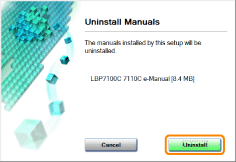
5
Click [Exit].
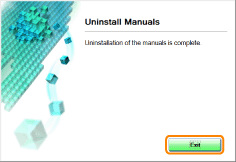
6
Click [Back].
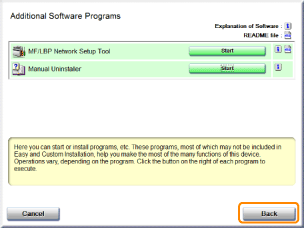
7
Click [Exit].
 |
When the following screen appears, you can remove the CD-ROM.
|
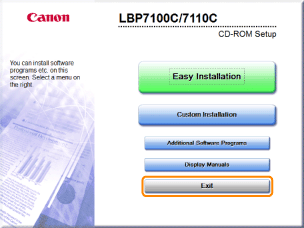
 "
"