Adjusting the Toner Density of Each Color for Each Density Range
1
Click [Fine Adjust Density].
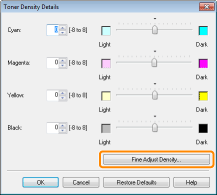
2
Adjust the toner density of each color for each density range.
|
(1)
|
Display the sheet of the colors that you want to adjust.
|
|
(2)
|
Adjust the density by dragging the slider of each density range horizontally.
|
|
(3)
|
Click [OK]. Then, the [Toner Density Details] dialog box reappears.
|
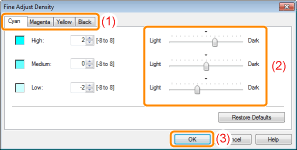
<Adjusting example of each density range> (Example: Cyan)
|
[High]
|
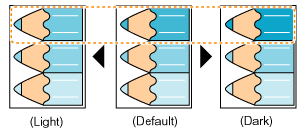 |
|
[Medium]
|
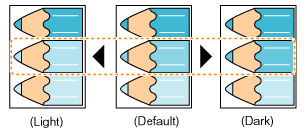 |
|
[Low]
|
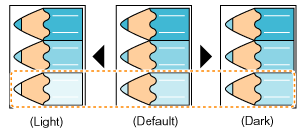 |