Adjusting the Toner Density
You can print with toner density adjusted.
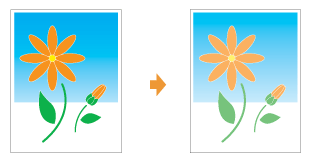
1
Display the setting screen of the printer driver.
2
Display the [Advanced Settings] dialog box.
|
(1)
|
Display the [Quality] sheet.
|
|
(2)
|
Click [Advanced Settings].
|
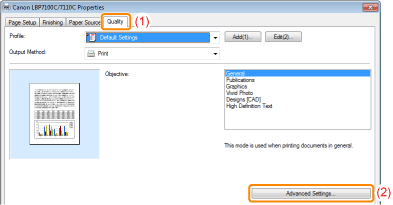
3
Display the [Toner Density Details] dialog box.
|
(1)
|
Select [Toner Density].
|
|
(2)
|
Select [Adjust].
|
|
(3)
|
Click [Details].
|
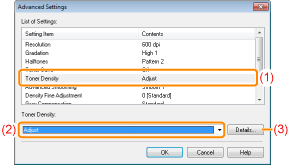
4
Adjust the toner density.
|
(1)
|
Adjust the density by dragging the slider of each color horizontally.
|
||
|
(2)
|
Click [OK]. Then, the [Advanced Settings] dialog box reappears.
|
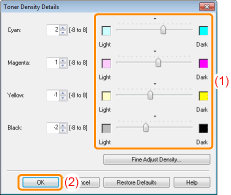
5
Click [OK]. Then, the [Quality] sheet reappears.
6
Click [OK].
 |
For details on the basic printing procedure, see "Basic Printing Procedure."
|