 If the above screen does not appear
If the above screen does not appearDirectly Starting the MF/LBP Network Setup Tool
1
Turn the computer on, and then log on to Windows as a user with administrative rights.
2
Insert the supplied CD-ROM "User Software" into the CD-ROM drive of your computer.
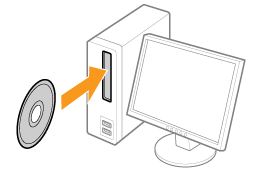
3
Click [Additional Software Programs].
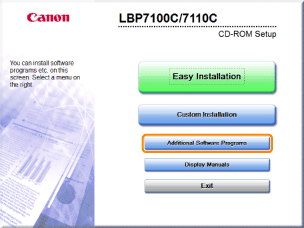
 If the above screen does not appear If the above screen does not appear If the [AutoPlay] dialog box appears If the [AutoPlay] dialog box appearsClick [Run AUTORUN.EXE].
  If the [User Account Control] dialog box appears If the [User Account Control] dialog box appearsClick [Yes] or [Continue].
|
4
Click [Start] in [MF/LBP Network Setup Tool].
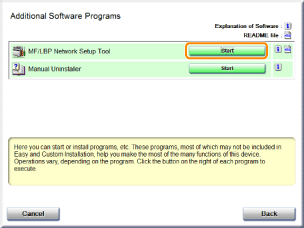
 "
"