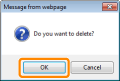Deleting Keys and Certificates/CA Certificates
Delete created or installed (registered) keys and certificates/CA certificates.
|
NOTE
|
About initialization of keys and certificates/CA certificatesYou can reset the keys and certificates as well as CA certificates to the default state.
|
Deleting Keys and Certificates
1
Start the Remote UI, and then log in as Management Mode.
2
Click [Settings/Registration].
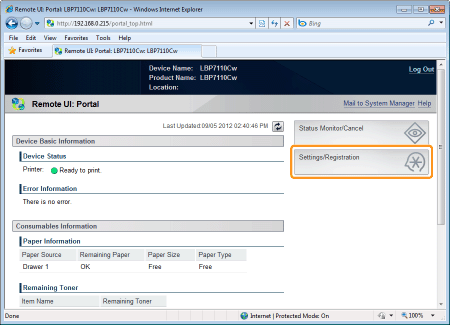
3
Display the [Key and Certificate Settings] page.
|
(1)
|
Select [Security Settings].
|
|
(2)
|
Click [Key and Certificate Settings].
|
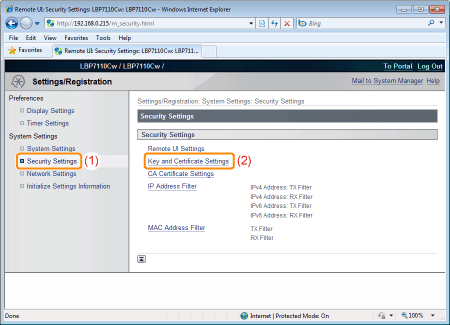
4
Click [Delete] for the key and certificate which you want to delete.
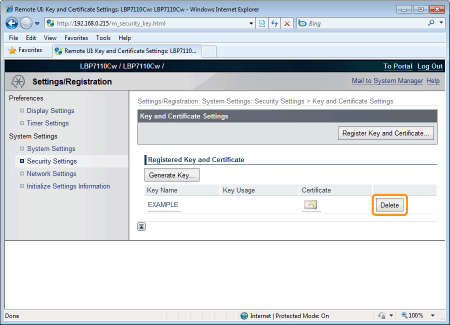
 [Delete] is not displayed. [Delete] is not displayed.[Delete] is not displayed for the keys and certificates which are used in SSL encrypted communication or IEEE 802.1X authentication.
|
5
Click [OK] to delete the key and certificate.
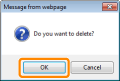
Deleting CA Certificates
1
Start the Remote UI, and then log in as Management Mode.
2
Click [Settings/Registration].
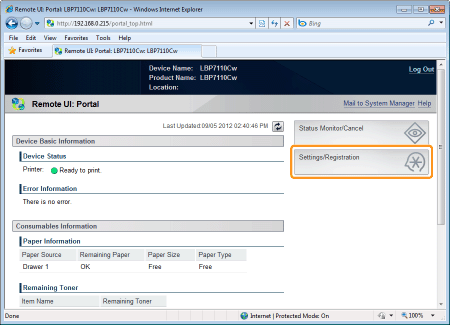
3
Display the [CA Certificate Settings] page.
|
(1)
|
Select [Security Settings].
|
|
(2)
|
Click [CA Certificate Settings].
|

4
Click [Delete] for the CA certificate which you want to delete.
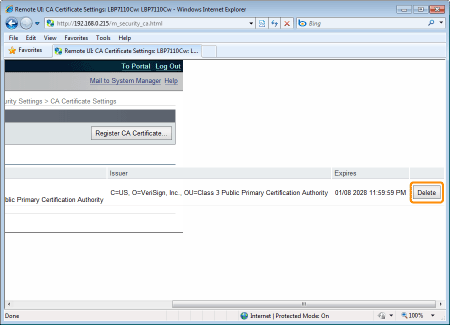
 [Delete] is not displayed. [Delete] is not displayed.[Delete] is not displayed for the CA certificates which are used in IEEE 802.1X authentication.
|
5
Click [OK] to delete the CA certificate.