Auto Image Quality Adjustment Settings
You can use the following procedure to set the printer to automatically perform calibration at the designated time everyday or to perform calibration or color mismatch correction immediately after the printer is turned ON.
1
Click [  ] displayed in the task tray, and then select a printer name.
] displayed in the task tray, and then select a printer name.
 ] displayed in the task tray, and then select a printer name.
] displayed in the task tray, and then select a printer name.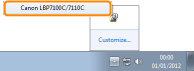
2
From the [Options] menu, select [Device Settings] → [Image Quality Adjustment Settings].
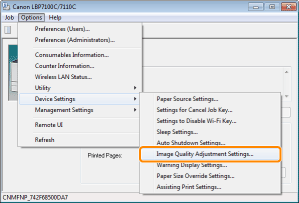
3
Specify the auto image quality adjustment settings.
When performing calibration automatically at the designated time everyday
|
(1)
|
Select the [Use Periodical Calibration Timer] check box.
|
|
(2)
|
Specify the time to perform calibration in [Time].
|
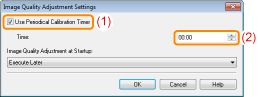
 If calibration is not automatically performed If calibration is not automatically performedWhen the printer is under the following circumstances, calibration is not performed even if [Use Periodical Calibration Timer] is specified.
When the printer is busy printing or an error is occurring
When the time specified in [Time] has come within 30 minutes after performing calibration last time
(Calibration is performed if the power of the printer is cycled before the specified time.) |
When you perform calibration or color mismatch correction immediately after the printer is turned ON
Select [Execute Immediately (Level 1)] or [Execute Immediately (Level 2)] in [Image Quality Adjustment at Startup].
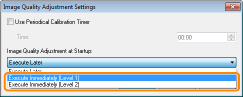
|
[Execute Immediately (Level 1)]
|
Only color mismatch correction is performed immediately after the printer is turned ON.
|
|
[Execute Immediately (Level 2)]
|
Calibration and color mismatch correction are performed immediately after the printer is turned ON.
|
 |
When calibration or color mismatch correction is performed immediately after the printer is turned ON, extra time is required until the printer is ready to print.
|
 |
If eight or more hours has elapsed from the time the printer entered the sleep mode until the time the sleep mode was canceled, calibration or color mismatch correction will be performed according to the [Image Quality Adjustment at Startup] setting when the sleep mode is canceled.
(Depending on your environment, calibration or color mismatch correction may be performed even if less than eight hours has elapsed.)
|
 If calibration or color mismatch correction is not automatically performed If calibration or color mismatch correction is not automatically performed
|
4
Click [OK].