The Printer Driver Settings Cannot Be Changed
If [Spooling at Host] (whether the print data are processed in the computer) is set to [Disabled], you cannot change the driver settings because some options are unavailable.
To change the settings, set [Spooling at Host] to [Auto] or [Enabled] using the following procedure.
1
Open the printer folder.
2
Right-click the icon for this printer, and then select [Printer properties] or [Properties] from the pop-up menu.
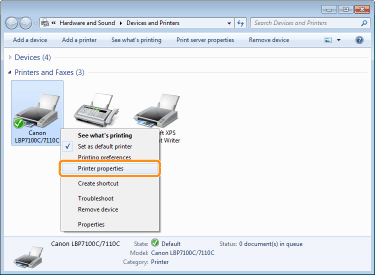
3
Change the setting for [Spooling at Host].
|
(1)
|
Display the [Device Settings] sheet.
|
|
(2)
|
Select [Auto] or [Enabled] for [Spooling at Host].
|
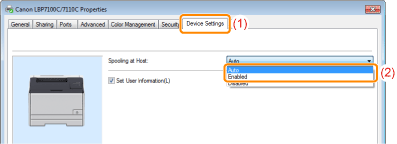
|
[Auto]
|
The printer selects automatically whether or not print data is processed on the host (computer).
When processing can be performed only with the functions of the printer, processing is performed only on the printer to enable faster printing.
|
|
[Enabled]
|
All print data is processed by the host (computer).
|
 If you cannot change the setting If you cannot change the settingYou need administrative rights to change the setting.
Contact your system administrator.
|
4
Click [OK].