Thin Lateral Streaks (Lateral Lines) Appear
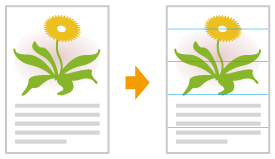
Perform the following procedure.
<Cause> After the printer has been idling for a long time or depending on the paper type, thin lateral streaks (lateral lines) may appear in halftone areas and white paper areas.
|
Solution 1
|
Perform the following procedure in the Printer Status Window.
|
||||||
|
Solution 2
|
Replace the toner cartridges with new ones.
|
