The Overall Print Result Is Faint
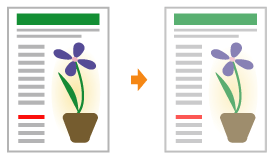
Perform one of the following solutions according to the cause.
<Cause 1> The setting for the toner density is not appropriate.
|
Solution
|
Adjust the toner density for printing to a darker setting.
|
<Cause 2> [Toner Save] is enabled.
|
Solution
|
Perform the following procedure in the printer driver.
|