Convenient Scanning with a Machine-Based Operation
The machine can convert original documents into electronic file formats such as PDF without using a computer. There are many advantages to digitizing documents. A variety of useful settings are available to suit your needs.
Scanning Documents Directly to USB Memory
One way this function can be used is by scanning documents directly onto a USB memory device and taking the USB memory device to your meeting. You can then connect the USB memory device to a computer connected to a projector and project your documents on a projector.
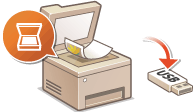
Sending Documents as E-mails Directly from the Machine
You can convert scanned documents into PDF files and send them directly from the machine as e-mail attachments. You can work more efficiently because this feature eliminates the need to use your computer to send scanned documents. Before you can use this function, you need to complete some procedures, such as specifying the e-mail server settings. For more information, see Configuring the Machine for Scanning to E-mail.

Saving Documents Directly in Shared Folder/File Server
You can convert scanned documents into PDF, TIFF, or JPEG files and store them in shared folders on computers or an FTP file server. This feature is helpful when digitalizing paper documents for sharing. Before you can use this function, you need to complete some procedures, such as specifying the location for saving scanned documents. For more information, see Configuring the Machine for Scanning to Shared Folders/File Servers.
