Paper Creases or Curls
Paper Creases

 Are you using appropriate paper?
Are you using appropriate paper?
Check usable paper, and replace with appropriate paper.
 Is paper loaded correctly?
Is paper loaded correctly?
If paper is not loaded below the load limit line or is loaded obliquely, it may crease.
 Change <Envelope Fixing Speed Settings>.
Change <Envelope Fixing Speed Settings>.
If printing envelopes, check <Envelope Fixing Speed Settings> and specify a positive value.
Paper Curls
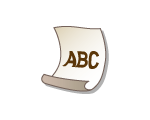
 Are you using appropriate paper?
Are you using appropriate paper?
Check usable paper, and replace with appropriate paper. Also, specify the paper size and type settings properly.
This may happen if using thick paper and <Paper Type> is not set correctly. Check the paper you are using and set an appropriate <Paper Type>.
 Are you printing from the multi-purpose tray?
Are you printing from the multi-purpose tray?
If set to the multi-purpose tray, turning the paper over and reloading it may resolve the problem.