
Changing Machine Settings
You can change various machine settings from your computer by using the Remote UI. For example, you can change network and security settings.
 |
|
However, to change settings under [System Management Settings], you must log on in System Manager Mode.
|
1
Start the Remote UI Starting the Remote UI
2
Click [Settings/Registration].
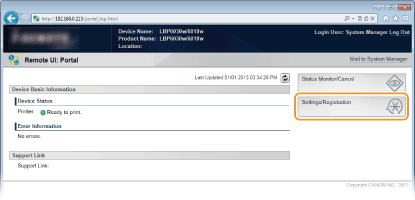
3
Click the menu item you want to set, displaying it, and then click [Edit].
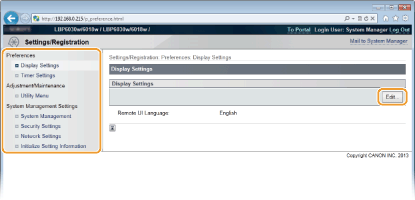
For details about the settings menu, see Setting Menu List.