
Checking the Supplied Accessories
If any item is missing or damaged, contact your local authorized Canon dealer.
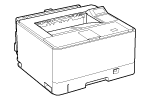 |
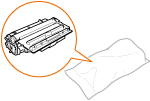 |
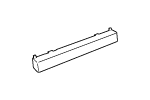 |
||
|
Exterior
|
Toner cartridge
|
Protective cover
|
||
|
|
||||
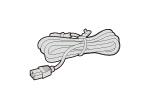 |
 |
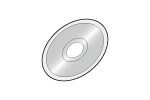 |
||
|
Power cord
|
USB cable
|
User Software CD-ROM (UFR II/PCL)
|
||
|
|
||||
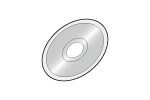 |
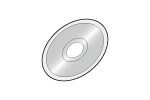 |
 |
||
|
User Software
CD-ROM (PS) |
User Manual CD-ROM
|
Quick Setup Guide
|
 |
|
The machine does not come with a LAN cable or router. Have them ready as necessary.
Make sure that the USB cable you use has the following mark.
 |
Supplied Toner Cartridge
|
The average yield of the toner cartridge that comes with the machine is 10,000 sheets *.
* The average yield is based on "ISO/IEC 19752" (the global standard related to "Method for the determination of toner cartridge yield for monochromatic electrophotographic printers and multi-function devices that contain printer components" issued by ISO [International Organization for Standardization]) when printing A4 size paper with the default print density setting.
|
 |
|
Use the average yield of 10,000 sheets as a guide for replacing toner cartridges. However, depending on the installation environment or printing paper size or type, you may need to replace a toner cartridge before this yield is achieved. About Replacement of Toner Cartridges Consumables
|
About the User Software CD-ROM
The User Software CD-ROM includes the printer driver and other useful software. Install the items as necessary.
|
Printer Drivers
|
A printer driver is software necessary for printing a document with this machine from a computer. Installing the Printer Driver
|
|
NetSpot Device Installer
|
Use this software to specify the initial settings for various devices connected to a network from your computer. For information on installing the software, see the Readme file located in the CD-ROM.
|
 |
|
The latest versions of the printer drivers are found at the Canon Web site (www.canon.com). Check the system requirements and download them as necessary.
|
Manuals Included with the Machine
The manuals listed below are included with the machine. Refer to them as necessary.
|
Quick Setup Guide
|
 |
Read this manual first. It describes basic setup procedures, from removing the packing materials to setting up the machine.
|
|
e-Manual
(This Manual) |
 |
This manual describes all the functions of the machine in a manual that is viewed using a Web browser. You can browse information by category or enter a keyword to search for pages on a specific topic. Using the e-Manual
|
|
Printer Driver
Installation Guide |
 |
This manual describes how to install the printer driver and other software included on the User Software CD-ROM.
|
»
Continue to Removing the Packing Materials.