
Loading Paper
This section describes how to load A4 size paper into the paper drawer. Read the precautions in Maintenance and Inspections before loading paper.
 |
|
The following shows an example of loading A4 size paper. When loading paper other than A4 size paper, see Loading Paper in the Paper Drawer.
|
1
Pull out the paper drawer until it stops, and remove it while lifting the front side.
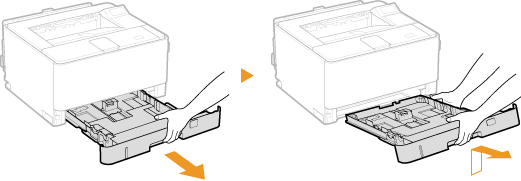
2
Load the paper so that the edge of the paper stack is aligned against the front side of the paper drawer.
Load the paper in landscape orientation (with the long edge toward the machine), with the print side face down.
Fan the paper stack well, and tap it on a flat surface to align the edges.
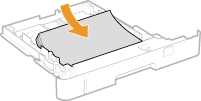

Do not exceed the load limit line when loading paper
Make sure that the paper stack does not exceed the load limit line ( ). Loading too much paper can cause paper jams.
). Loading too much paper can cause paper jams.
Make sure that the paper stack does not exceed the load limit line (
 ). Loading too much paper can cause paper jams.
). Loading too much paper can cause paper jams.
3
Insert the paper drawer into the machine.
Insert the paper drawer at an angle, and then push it horizontally.
»
Continue to Connecting the Power Cord.