Paper Drawer
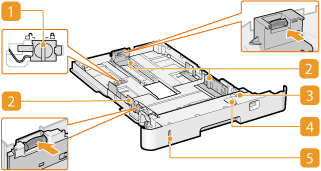
 |
Slide switch (machine's paper drawer only)
When loading long size paper, use this switch to unlock the paper drawer and extend the paper drawer. Press this lever to release the lock and extend the length of the paper drawer.
|
 |
Paper guides
Adjust the paper guides to exactly the size of the loaded paper to ensure that paper is fed straight into the machine. Press the lock release levers that are marked with arrows in the illustrations to release the locks and slide the paper guides.
|
 |
Paper selection lever
Use the paper selection lever to select a group for setting the paper size. Change the lever position depending on whether the paper is A-/B-size (A3/B4/A4/B5/A5) or other size.
|
 |
Paper size dial
Specify the paper size to match the paper that is loaded.
|
 |
Paper level indicator
The paper level indicator shows a remaining amount of the loaded paper. The mark moves downward as the remaining paper amount decreases.
|