
Configuring Auto Shutdown Timer Settings
You can configure the machine to be automatically turned OFF when it is not operated for a long time. You can also configure the machine to be turned OFF at a specified time. This setting suppresses power to be consumed unnecessarily. The Auto Shutdown Timer function is disabled by default.
 |
|
If you configure the Auto Shutdown Timer settings, the lifetime of the loaded toner cartridge may be shortened.
|
1
Start the Remote UI and log on in Management Mode. Starting the Remote UI
2
Click [Settings/Registration].
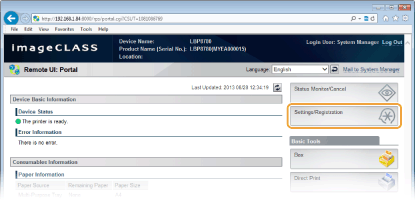
3
Click [Control Menu].
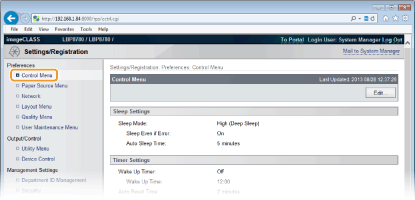
4
Click [Edit].
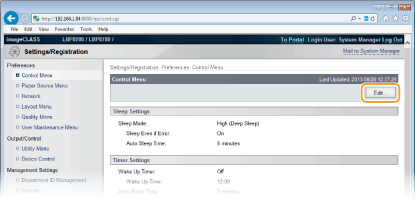
5
Configure the auto shutdown timer settings.
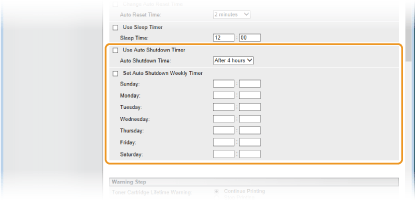
[Use Auto Shutdown Timer]
Select the check box to turn OFF the power when the time set in [Auto Shutdown Time] elapses.
[Auto Shutdown Time]
Select the time from when the machine enters sleep mode to when it is turned OFF. You can select in the range from [After 1 hour] to [After 8 hours] in units of hours.
[Set Auto Shutdown Weekly Timer]
Select the check box to set the auto shutdown time for each day of the week.
[Sunday] to [Saturday]
Enter the time to turn OFF the power for each day of the week. If no time is specified, the auto shutdown time is not set for that day of the week.
6
Click [OK].
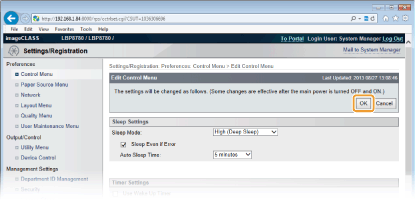
 |
|
It may take a maximum of 10 minutes until the power is turned OFF, but it is not a failure.
|