
Connecting to a Wired LAN
Connect the machine to a computer via a router. Use a LAN cable to connect the machine to the router.
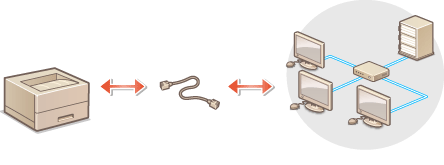
 |
|
Use a Category 5 or higher twisted pair cable for the LAN.
Make sure that there are ports available on the router to connect the machine and the computer.
The machine supports 10 Base-T, 100 Base-TX, and 1000 Base-T connections. If you want to connect the machine to a 100 Base-TX/1000 Base-T Ethernet network, all the devices connected to the LAN (LAN cable, router, and network board for the computer) must support 100 Base-TX/1000 Base-T.
If using the machine in your office, consult your network administrator.
|
1
Connect a LAN cable.
Connect the machine to a router by using a LAN cable.
Push the connector in until it clicks into place.

2
Check that the LNK indicator ( ) is lit.
) is lit.
 ) is lit.
) is lit.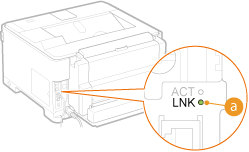

When the LNK indicator does not light up Problem with the Wired LAN Connection
»
Continue to Setting IP Addresses.