Disabling IP Address Settings by Commands (ARP/PING Function)
The ARP/PING function allows you to set the IP address of the machine by using commands from a computer on the network. This function can be disabled to protect the IP address of the machine from being changed by users other than administrators.
1
Start the Remote UI and log on in Management Mode. Starting the Remote UI
2
Click [Settings/Registration].
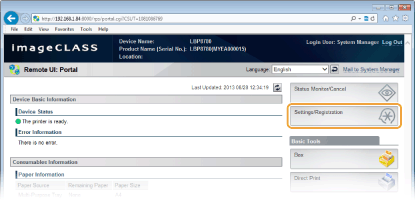
3
Click [Network]  [TCP/IP Settings].
[TCP/IP Settings].
 [TCP/IP Settings].
[TCP/IP Settings].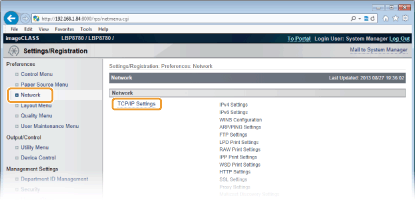
4
Click [Edit] in [ARP/PING Settings].
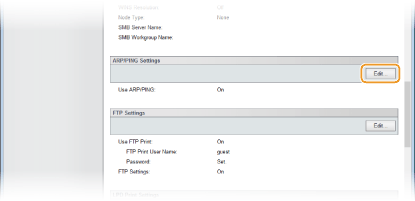
5
Clear the [Use ARP/PING] check box and click [OK].
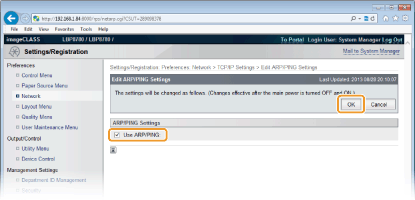
[Use ARP/PING]
If you clear the check box, you cannot use the ARP/PING function to change the IP address. Select the check box to enable the ARP/PING function. You can also specify whether to use the ARP/PING function from the operation panel (ARP/PING).
6
Perform a hard reset.
Click [Device Control], select [Hard Reset], and then click [Execute].
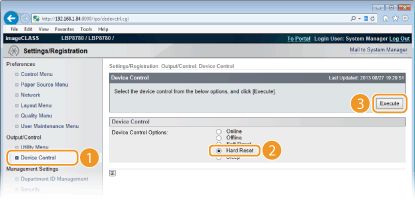
 |
A hard reset is executed, and the new settings are enabled.
|