The Printing Position Is Skewed
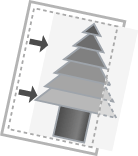
Perform one of the following solutions according to the cause.
<Cause 1> [Gutter] is specified.
|
Solution
|
Perform the following procedure in the printer driver.
You can specify the same setting from the printer's control panel.
|
<Cause 2> [Offset Y] and [Offset X] are specified.
|
Solution
|
Set [Offset Y] and [Offset X] to "0."
|
<Cause 3> "Top Margin" and "Paper Position" in the application are not specified properly.
|
Solution
|
Specify the settings for "Top Margin" and "Paper Position" in the application properly.
See the instruction manual supplied with the application. |
<Cause 4> The printing position is adjusted in [Adj. Start Position].
|
Solution
|
Adjust the printing position to an appropriate value in [Adj. Start Position].
|