Registering a Custom Paper Size
You can register up to three frequently used custom paper sizes.
1
Press  (Select Paper/Settings).
(Select Paper/Settings).
 (Select Paper/Settings).
(Select Paper/Settings).If the <Select Paper> screen shown below is displayed, use  /
/ to select <Paper Settings>, and press
to select <Paper Settings>, and press  .
.
 /
/ to select <Paper Settings>, and press
to select <Paper Settings>, and press  .
.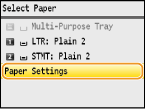
2
Select <Register Custom Paper>, and press  .
.
 .
.
3
Select <Not Registered>, and press  .
.
 .
.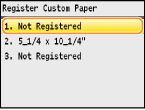
If paper sizes <1> to <3> have already been registered, either change or delete the setting to continue. The procedures for changing and deleting these settings are described below.
 Changing a setting
Changing a setting
|
1
|
Select the registered size you want to change, and press
 . . |
|
2
|
Select <Edit>, press
 , and proceed to step 4. , and proceed to step 4.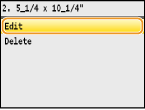 |
 Deleting a setting
Deleting a setting
|
1
|
Select the registered size you want to delete, and press
 . . |
|
2
|
Select <Delete>, and press
 . . |
|
3
|
Select <Yes>, and press
 . .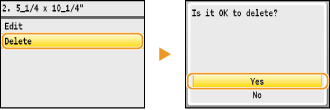 |
4
Specify the paper size.
|
1
|
Specify the length of the <X> (shorter) side.
Select <X>, and press
 . .Input the length of the <X> side using
 / / , with , with  / / to move the cursor between the digits for inputting whole numbers and fractions, and press <Apply>. to move the cursor between the digits for inputting whole numbers and fractions, and press <Apply>.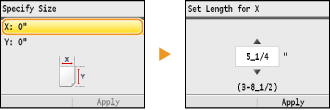 |
|
2
|
Specify the length of the <Y> (longer) side.
Select <Y>, and press
 . .Input the length of the <Y> side, and press <Apply>.
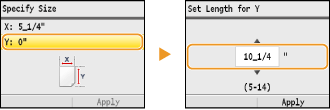 |
|
3
|
Press <Apply>.
 |
5
Select the paper type, and press  .
.
 .
.
Selecting a Registered Custom Paper Setting
The paper sizes that are registered in the procedure above are displayed on the screen for selecting the paper size.
 When selecting the paper size for the paper drawer
When selecting the paper size for the paper drawer
On the screen to specify the size of the paper that is loaded in the paper drawers, the registered paper sizes are displayed. Specifying Paper Size and Type in the Paper Drawer

NOTE:
Only the registered paper sizes that can be loaded in the paper drawer are displayed. Paper
 When selecting the paper size for the manual feed slot
When selecting the paper size for the manual feed slot
When paper is loaded in the manual feed slot, the screen for selecting the paper size for the manual feed slot is displayed. The registered paper sizes are displayed on this screen. Specifying Paper Size and Type in the Manual Feed Slot
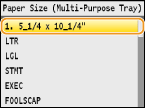
NOTE:
The registered paper sizes are displayed when you set the default paper settings for the manual feed slot. From the screen, you can select one of the displayed sizes as the default paper size for the manual feed slot. Registering Default Paper Settings for the Manual Feed Slot