Preparing Toner Cartridges
The machine comes with toner cartridges installed at the time of purchase. You must remove the sealing tape from the cartridges to use the machine. Read the precautions in Maintenance and Inspections and Consumables before preparing the toner cartridges.
1
Open the front cover.
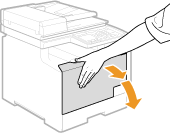
2
Pull out the cartridge tray.
MF8580Cdw

MF8280Cw

3
Remove the sealing tape by pulling it straight up while holding down the toner cartridge.
The full length of the sealing tape is approximately 20" (50 cm).
There is a toner cartridge for each of the four colors. Remove the sealing tape from each toner cartridge.

IMPORTANT:
When pulling out the sealing tape
When pulling out the sealing tape
If the sealing tape remains inside the toner cartridge, the quality of printouts, including faxes, may deteriorate. Also note that it will not be possible to reprint a fax because the fax function automatically deletes data once it is printed.
Do not pull the sealing tape at an angle. If the tape breaks, you may not be able to pull it out completely.
If the sealing tape becomes stuck when pulling it out, keep pulling until it is completely removed.
4
Push the toner cartridge tray back in.
5
Close the front cover.
|
NOTE
|
|
Make sure that all four strips of sealing tape have been removed from the machine.
|
»
Continue to Loading Paper