Setting Up the Machine
Follow steps 1 to 8 described below to set up the machine. For more information about a particular step, click on the link to go to the corresponding section.
Step 1 |
|
 |
|
Step 2 |
|
 |
|
Step 3 |
|
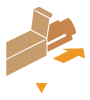 |
|
Step 4 |
|
 |
|
Step 5 |
|
 |
|
Step 6 |
|
 |
|
Step 7 |
|
 |
|
Step 8 |
|
 |