Selecting Copy Paper
Specify the paper source that contains the paper to use for printing out copies.
|
NOTE
|
|
You must first specify the size and type of paper that is loaded in the paper source.
|

 <Paper>
<Paper> 

 Select the paper source (
Select the paper source ( ,
,  ,
,  )
) 

|
MF8580Cdw / MF8550Cdn / MF8540Cdn
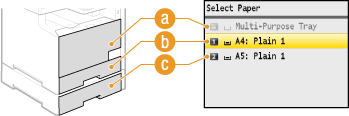 MF8280Cw / MF8230Cn
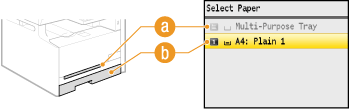 |
 <
< >
>
Selects the paper loaded in the manual feed slot.
 <
< >
>
Selects the paper loaded in the drawer.
 <
< > (MF8580Cdw / MF8550Cdn / MF8540Cdn only)
> (MF8580Cdw / MF8550Cdn / MF8540Cdn only)
Selects the paper loaded in the optional drawer.