Scan Settings
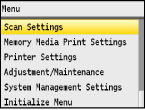 |
|
All the settings about the scan are listed with short descriptions. Default settings are marked with a dagger (
 ). ). |
|
NOTE
|
Asterisks (*)Settings marked with "*1" are only available for the MF8580Cdw / MF8550Cdn / MF8540Cdn.
Settings marked with "*2" cannot be imported or exported via the Remote UI.
|
TX Function Settings *1
Specify settings used for scanning documents to send as e-mails or storing scanned documents in a shared folder. You can register the sender name for e-mails.
Change Default Settings
Specify settings used for scanning documents to send as e-mails or storing scanned documents in a shared folder. The selected settings are used as the default settings when scanning documents. Changing Default Settings
|
Scan Size
A4
 A5
File Format
PDF (Compact)
PDF
 Density
Nine Levels
Original Orientation
Portrait
 Landscape
Original Type
Text
Text/Photo
 Photo
2-Sided Original
Off
 Book Type
Calendar Type
Sharpness
Seven Levels
Data Size
Small: Memory Priority
Standard
 Large: Image Quality Priority
Subject/Message
Subject
Attached Image
 Message
Reply To
None
 Specify from Address Book
Priority
Low
Standard
 High
|
Windows (SMB)
|
Scan Size
A4
 A5
File Format
PDF (Compact)
 JPEG
TIFF
Density
Nine Levels
Original Orientation
Portrait
 Landscape
Original Type
Text
Text/Photo
 Photo
2-Sided Original
Off
 Book Type
Calendar Type
Sharpness
Seven Levels
Data Size
Small: Memory Priority
Standard
 Large: Image Quality Priority
|
Register Unit Name (E-Mail) 
Register the sender name for e-mails. The registered name is displayed in e-mails, along with the e-mail address. If the sender name is not registered, only the e-mail address is displayed.

 <Scan Settings>
<Scan Settings> 

 <TX Function Settings>
<TX Function Settings> 

 <Register Unit Name (E-Mail)>
<Register Unit Name (E-Mail)> 

 Enter the sender name
Enter the sender name  <Apply>
<Apply> 

USB Memory Settings
Specify settings used for saving scanned documents to a USB memory device. The selected settings are used as the default settings when scanning documents. Changing Default Settings
Change Default Settings
|
Scan Size
A4
 A5
File Format
PDF (Compact)
PDF
 JPEG
TIFF
Density
Nine Levels
Original Orientation
Portrait
 Landscape
Original Type
Text
Text/Photo
 Photo
2-Sided Original*1
Off
 Book Type
Calendar Type
Sharpness
Seven Levels
Data Size
Small: Memory Priority
Standard
 Large: Image Quality Priority
|
Output File Image Settings
Specify settings for the gamma value and file compression ratio for converting scanned documents into files.
YCbCr TX Gamma Value
Select the gamma value used when converting scanned color documents into the specified file format. You can specify the same gamma value as that of the monitor which is to be used for viewing the converted files. The files are displayed with brightness that is true to the original documents. Setting Gamma Values
|
Gamma 1.0
Gamma 1.4 Gamma 1.8  Gamma 2.2 |
PDF (Compact) Image Quality Level
Adjust the balance between data size and image quality to suit the type of document you are scanning when converting scanned documents into PDF (Compact) files. <Data Size Priority> makes the compression ratio higher than normal to create smaller files with lower image quality. On the other hand, <Image Quality Priority> makes the compression ratio lower than normal to create larger files with higher image quality. Selecting a File Format
|
Image Level in Text/Photo Mode or Photo Mode
Data Size Priority
Normal  Image Quality Priority Image Level in Text Mode
Data Size Priority
Normal  Image Quality Priority |
Shortcut Key Settings *2
Register scan settings for the  and
and  keys. The settings include the computer that scanned images are saved in, the type of scan (color or black and white), and the file format (PDF or JPEG). Registering these settings enables you to scan documents into a specified computer just by pressing a key. You can view the registered settings by selecting <Confirm Destination>. Scanning Using the [Scan > PC] Key
keys. The settings include the computer that scanned images are saved in, the type of scan (color or black and white), and the file format (PDF or JPEG). Registering these settings enables you to scan documents into a specified computer just by pressing a key. You can view the registered settings by selecting <Confirm Destination>. Scanning Using the [Scan > PC] Key
 and
and  keys. The settings include the computer that scanned images are saved in, the type of scan (color or black and white), and the file format (PDF or JPEG). Registering these settings enables you to scan documents into a specified computer just by pressing a key. You can view the registered settings by selecting <Confirm Destination>. Scanning Using the [Scan > PC] Key
keys. The settings include the computer that scanned images are saved in, the type of scan (color or black and white), and the file format (PDF or JPEG). Registering these settings enables you to scan documents into a specified computer just by pressing a key. You can view the registered settings by selecting <Confirm Destination>. Scanning Using the [Scan > PC] Key|
Register
Scan -> PC1
Off
 USB Connection
Color Scan
 B&W Scan
Custom 1
Custom 2
Network Connection
Color Scan
 B&W Scan
Custom 1
Custom 2
Scan -> PC2
Off
 USB Connection
Color Scan
 B&W Scan
Custom 1
Custom 2
Network Connection
Color Scan
 B&W Scan
Custom 1
Custom 2
Confirm Destination
Scan -> PC1
Scan -> PC2
|