Installing the Handset (Optional) (MF8580Cdw / MF8280Cw Only)
Install the optional handset on the machine. Have all of the included parts ready before you start installing.
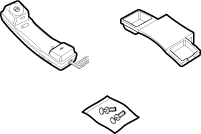
1
Remove the two covers.
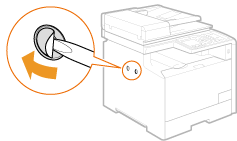
2
Insert the plugs with pins into the holes on the handset cradle.
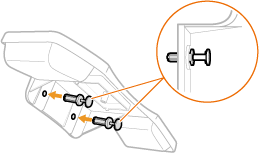
NOTE:
Do not fully insert the pins into the plugs at this point.
Do not fully insert the pins into the plugs at this point.
3
Insert the plugs (with the cradle) into the holes on the machine.
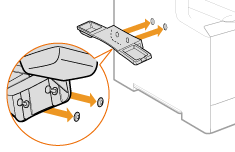
4
Carefully push the pins into the plugs as far as they will go.
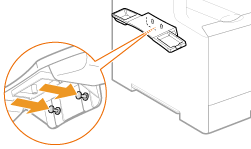
5
Place the handset on the cradle.
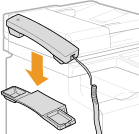
6
Connect the modular handset cable to the handset jack.
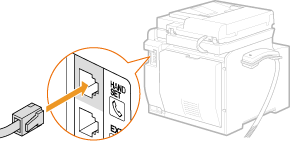
7
Attach the four handset cable clamps.
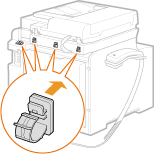
8
Run the handset cable through the clamps and close them.
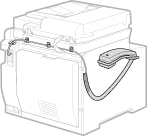
»
Continue to Connecting the Power Cord