Cancelling a Job
Cancelling a Job That Is Scanning
1.
Press [Cancel] on the screen that appears while the machine is scanning.
2.
Press [Yes].
|
NOTE
|
|
You can cancel a send job by pressing
 (Stop), while the job is being scanned. (Stop), while the job is being scanned. |
Cancelling a Job Being Sent or Waiting to Be Sent
1.
Press [Status Monitor/Cancel].

2.
Press [Send] → [Job Status].
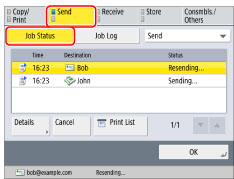
3.
Select [Fax] from the drop-down list .
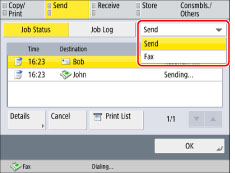
4.
Select the job that you want to cancel → press [Cancel].
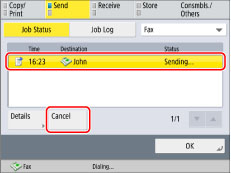
|
NOTE
|
|
You cannot select multiple jobs and cancel them all at once. Select and cancel one job at a time.
If [Restrict Access to Other User Jobs] in [Management Settings] (Settings/Registration) is set to 'On', jobs sent by other users are displayed as asterisks ('********'), and operations cannot be performed on them. If you are logged in as the Administrator, the jobs of all users are displayed, and you can view the details of or cancel the jobs.
|
5.
Press [Yes].
Check the destinations for the fax job → press [Current Jobs] or [All Jobs]. If you do not want to cancel any job of the Sequential Broadcast, press [Current Jobs].
|
NOTE
|
|
The cancelled job appears as <NG> (No Good) on the Log screen.
|
|
NOTE
|
|
You can press
 (Stop) to cancel a send job that is currently being scanned. (Stop) to cancel a send job that is currently being scanned. |