Communication Management Report
This report is a list which enables you to check the results of all sending and receiving transactions. You can set the machine to print the report when the number of send and receive jobs reaches 100. Also, you can set the report to be printed when a specified time is reached. The send and receive logs can also be printed separately.
You can manually print a Communication Management Report from the Status Monitor/Cancel screen. (See "Manually Printing the Communication Management Report.")
1.
Press  (Settings/Registration).
(Settings/Registration).
 (Settings/Registration).
(Settings/Registration). 2.
Press [Function Settings] → [Send] → [Common Settings].
3.
Press [Communication Management Report].
4.
Specify each setting → press [OK].
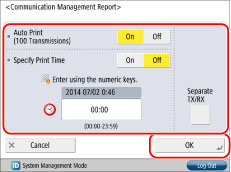
<Auto Print (100 Transmissions)>:
Select [On] to automatically print the Communication Management Report when the number of send and receive transmissions reaches 100.
<Specify Print Time>:
To print the report at a specified time, press [On] → enter the time using  -
-  (numeric keys).
(numeric keys).
 -
-  (numeric keys).
(numeric keys).The time is displayed in 24-hour notation. Enter the time as a four digit number including zeros.
|
Examples:
|
7:05 a.m. → 0705
|
|
11:18 p.m. → 2318
|
If you make a mistake when entering the time, enter another four digit number.
If the number of send and receive transmissions exceeds 100 before the specified time, a Communication Management Report of the most recent 100 transmissions is printed.
To print the send and receive logs separately, press [Separate TX/RX] to select it.
|
NOTE
|
|
If [Display Job Log] in [Management Settings] (Settings/Registration) is set to 'Off', [Communication Management Report] is not displayed.
If [Display Job Log] in [Management Settings] (Settings/Registration) is changed from 'Off' to 'On', the following settings are switched to 'Off' automatically:
Auto Print (100 Transmissions)
Specify Print Time
A list of e-mail, I-fax, and file server transmission logs is printed.
If the fax board is installed or the Remote Fax Kit is activated, the results of fax send/receive transmissions are printed.
When the message <Check the printer. Call service representative.> is displayed to indicate that the Print function is unavailable, the machine automatically prints a Communication Management Report after it recovers from the problem. The latest 100 communication results are printed on the report.
For more information on the Communication Management Report, see "COMMUNICATION MANAGEMENT REPORT TX/RX."
|