Troubleshooting
If you encounter problems during installation of the printer driver, see the following sections before contacting Canon.
Problems with the Wired LAN Connection
 The printer that you want does not appear in [Printer List].
The printer that you want does not appear in [Printer List].
Click [Search Again] to search for the printer on the network.
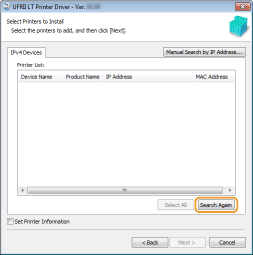
The connection settings may not be set correctly. Use the MF/LBP Network Setup Tool to configure the connection settings.
MF/LBP Network Setup Tool
MF/LBP Network Setup Tool
Problems with the USB Connection
 Installation does not start.
Installation does not start.
Is the printer turned ON?
Are the printer and the computer connected correctly via a USB cable?
Connecting via USB
Connecting via USB
Was the printer turned ON before you installed the printer driver? If so, turn OFF the printer and unplug the USB cable, and then reinstall the printer driver.
Installing
Installing

Always turn ON the printer when the following screen is displayed.
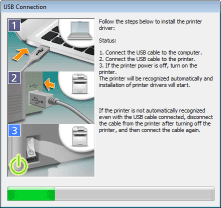
Exchange the USB cable. If the USB cable is a long one, exchange it for a shorter one.
If you are using a USB hub, connect the printer directly to your computer using a USB cable.
First delete the USB class driver, and then reinstall the printer driver.
Deleting the USB Class Driver
Installing
Deleting the USB Class Driver
Installing
Problems via the Print Server
 You cannot find the print server to connect to.
You cannot find the print server to connect to.
Are the print server and computer connected correctly?
Is the print server running?
Do you have user rights to connect to the print server? If you are not sure, consult the print server's administrator.
Is [Network discovery] enabled? (Windows Vista/7/8/Server 2008/Server 2012)
Enabling [Network discovery]
Enabling [Network discovery]