Back Side
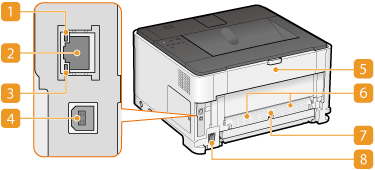
 ACT indicator
ACT indicator
Flashes when data is being sent or received.
 LAN port
LAN port
Use a LAN cable to connect to a hub (or router). Connecting to a Wired LAN
 LNK indicator
LNK indicator
Lights up when the machine is correctly connected to a network.
 USB port
USB port
Connect a USB cable when connecting the machine and a computer.
 Sub-output tray
Sub-output tray
When using a paper type that easily curls such as transparencies, labels, or envelopes, you can reduce curl by opening this tray. Paper Curls
 Ventilation slots
Ventilation slots
Air from inside the machine is vented out to cool down the inside of the machine. Note that placing objects in front of the ventilation slots prevents ventilation. Installation
 Duplex unit cover
Duplex unit cover
Remove this when attaching an optional duplex unit in the machine.
 Power socket
Power socket
Connect the power cord.