Checking Consumables
You can check the status and model number of the toner cartridge in the Printer Status Window.
1
Select the machine by clicking  in the system tray.
in the system tray.
 in the system tray.
in the system tray.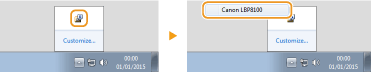
2
Select [Options]  [Consumables Information].
[Consumables Information].
 [Consumables Information].
[Consumables Information].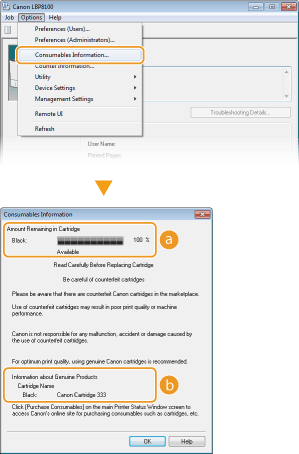
 [Amount Remaining in Cartridge]
[Amount Remaining in Cartridge]The toner remaining amount is displayed.

The displayed toner remaining amount can be used only as a guide and may differ from the actual amount.
 [Information about Genuine Products]
[Information about Genuine Products]The model number of the toner cartridge for the machine is displayed.
|
Checking from the Remote UI
|
|
You can check the toner remaining amount in [Consumables Information] on the Portal Page (main page) of the Remote UI. [Consumables Information] also allows to check the remaining amount of paper and paper settings for each paper source. Portal Page (Main Page)
You can check the model number of the toner cartridge by clicking [Check Consumables Details] in [Consumables Information] on the Portal Page (main page). Checking the Toner Cartridge Model Number
|