Maintenance
This chapter describes upkeep of the machine, including how to clean the machine and print setting lists.
Basic Maintenance Cleaning the Machine
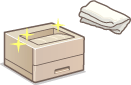 |
|
The machine becomes dirty Exterior
Smudge marks appear on printouts Fixing Assembly
|
Replacing Toner Cartridges Replacing Toner Cartridges
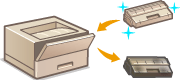 |
|
If you want to check the toner remaining amount Checking the Toner Remaining Amount
How to replace toner cartridges How to Replace Toner Cartridges
|
Adjusting the Printing Position
If you want to adjust the printing position because the current position is not correctAdjusting the Printing Position
Printing Setting Lists
 |
|
If you want to print a list of machine settings Printing Setting Lists
|
Checking the Total Pages Printed by the Machine
If you want to check the total number of pages printed by the machine Viewing the Page Counter Value
Checking Consumables
If you want to check information about consumables for the machine Checking Consumables
Initializing Settings
If you want to restore settings to the factory defaults Initializing Settings
Relocating the Machine
 |
|
If you want to relocating the machine for maintenance or an office move Relocating the Machine
|