Adjustment/Maintenance
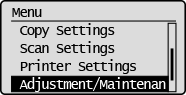 |
|
All the settings about adjustment and maintenance are listed with short descriptions. Default settings are marked with a dagger (
 ). ). |
Toner Save
Select whether to reduce toner consumption when copying.
|
Copy
Off
 On |

 <Adjustment/Maintenance>
<Adjustment/Maintenance> 

 <Toner Save>
<Toner Save> 

 <Copy>
<Copy> 

 <On>
<On> 




When set to <On>
Fine lines and portions with lighter print density may become blurred.
Special Processing
If the print results on special types of paper are not satisfactory, the following settings may improve the quality of the printouts.
Special Mode U
If toner appears splattered around text and patterns in a printout, select <On>.
|
Off
 On
|

 <Adjustment/Maintenance>
<Adjustment/Maintenance> 

 <Special Processing>
<Special Processing> 

 <Special Mode U>
<Special Mode U> 

 <On>
<On> 




When set to <On>
Print quality can be affected by the type of paper (especially lightweight paper) and the printing environment (especially high humidity).
Special Mode V
Adjust this setting if the print paper curls or wrinkles.
|
Off
 Mode 1
Mode 2
Mode 3
|

 <Adjustment/Maintenance>
<Adjustment/Maintenance> 

 <Special Processing>
<Special Processing> 

 <Special Mode V>
<Special Mode V> 

 Select the mode
Select the mode 



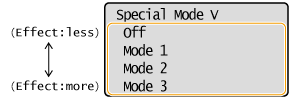

To enable the setting
This setting is enabled in the following conditions.
The paper size is set to <B5>, <A5>, <STMT>, or <EXEC>
<Paper Type> is set to <Plain>, <Plain L>, <Recycled>, <Color>, or <Envelope>
After the setting is enabled
Print speed is slower.
Special Mode Z
Adjust this setting if streaks adhere to the print paper.
|
Off
Mode 1
Mode 2
 Mode 3
Mode 4
|

 <Adjustment/Maintenance>
<Adjustment/Maintenance> 

 <Special Processing>
<Special Processing> 

 <Special Mode Z>
<Special Mode Z> 

 Select the mode
Select the mode 



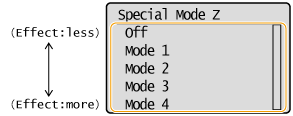

After the setting is changed
By specifying <Off> or <Mode 1>, streaks may adhere to the print paper. By specifying <Mode 3> or <Mode 4>, outlines may be blurred or images may appear somewhat grainy. The print density becomes lighter as the setting progresses from <Off> to <Mode 4>.
After printing from a smartphone or tablet
If streaks adhere to the paper, change the setting with <Special Mode Z>.
Special Mode B
Adjust this setting if streaks adhere to the print paper after replacing the toner cartridge or after not printing for a long period of time.
|
Off
 Mode 1
Mode 2
Mode 3
|

 <Adjustment/Maintenance>
<Adjustment/Maintenance> 

 <Special Processing>
<Special Processing> 

 <Special Mode B>
<Special Mode B> 

 Select the mode
Select the mode 



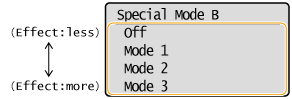

After the setting is enabled
Print speed is slower.
Special Mode C
Adjust this setting if streaks adhere to the print paper.
|
Off
 On
|

 <Adjustment/Maintenance>
<Adjustment/Maintenance> 

 <Special Processing>
<Special Processing> 

 <Special Mode C>
<Special Mode C> 

 <On>
<On> 




After the setting is enabled
When set to <On>, this setting takes priority over the setting for <Special Mode Z>.
While more effect is gained than with <Special Mode Z>, print speed is slower.
Special Mode D
Adjust this setting if streaks adhere to the print paper.
|
Copy
Off
 On
Print
Off
 On
|

 <Adjustment/Maintenance>
<Adjustment/Maintenance> 

 <Special Processing>
<Special Processing> 

 <Special Mode D>
<Special Mode D> 

 Select <Copy> or <Print>
Select <Copy> or <Print> 

 <On>
<On> 




After the setting is enabled
When set to <On>, this setting takes priority over the setting for <Special Mode Z>.
While more effect is gained than with <Special Mode Z>, print speed is slower.
After printing from a smartphone or tablet
If streaks adhere to the paper, change the setting with <Special Mode D>  <Copy>.
<Copy>.
 <Copy>.
<Copy>.Special Mode I
Only select <On> if paper jams frequently when printing on lightweight paper or on curled paper.
|
Off
 On
|

 <Adjustment/Maintenance>
<Adjustment/Maintenance> 

 <Special Processing>
<Special Processing> 

 <Special Mode I>
<Special Mode I> 

 <On>
<On> 




When set to <On>
White patches may appear in images printed on paper other than lightweight paper.
Special Mode J
If printing is uneven when printing fine lines or faint images, select <On>.
|
Off
 On
|

 <Adjustment/Maintenance>
<Adjustment/Maintenance> 

 <Special Processing>
<Special Processing> 

 <Special Mode J>
<Special Mode J> 

 <On>
<On> 




When set to <On>.
The following may occur.
Definition may be affected
Toner appears in non-print areas when using a new toner cartridge
Toner may be used up more quickly
Special Mode K
If toner does not adhere adequately and printouts are faded, select <On>.
|
Off
 On
|

 <Adjustment/Maintenance>
<Adjustment/Maintenance> 

 <Special Processing>
<Special Processing> 

 <Special Mode K>
<Special Mode K> 

 <On>
<On> 




When set to <On>
Print speed is slower.
Clean Fixing Assembly
Clean the fixing assembly after a toner cartridge is replaced or if black streaks appear on printouts. Fixing Assembly