
Replacing Toner Cartridges
The machine displays a message when the amount remaining in the toner cartridge is low. Note that the print quality may suffer if you continue printing without resolving this issue. You can check the amount remaining in the toner cartridges on the display.
When a Message Appear
The message that is displayed depends on the amount of remaining toner cartridge. Depending on which message is displayed, you will need to make sure that you have a replacement toner cartridge ready or replace the toner cartridge. How to Replace Toner Cartridges Consumables
 |
|
Where "XXXX" appears in the descriptions below, the toner cartridge colors black, yellow, magenta, or cyan appear in the actual messages.
|
<Prepare the XXXX cartridge.>
This message notifies you that a toner cartridge needs to be replaced soon. Make sure that you have a replacement toner cartridge ready. Replace the toner cartridge if you see this message before you start to print a large job.
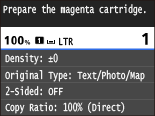
 When this message is displayed
When copying or printing, you can continue printing the document.
If the <Prepare the black cartridge.> message is displayed when the machine is receiving a fax or automatic report output is set, received faxes and reports will be stored in the machine so that they do not appear faded after they are printed. To avoid prints that do not appear clear or vibrant, set <Continue Print. When Cart. Low> to <Off>. Continue Printing When Amount in Cartridge Is Low
Specify when this message is displayed
You can set any value as the percentage of the amount remaining in the toner cartridge that triggers this message. Display Timing for Cartridge Preparation Notification
|
<End of Toner Cart. Lifetime>
This message, which appears with the toner cartridge color(s), notifies you that a toner cartridge has reached the end of its lifetime. It is recommended that you replace the cartridge with a new one. You can continue printing, but the print quality cannot be guaranteed.
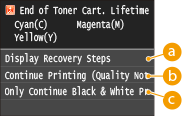
 <Display Recovery Steps>
<Display Recovery Steps>
Displays the procedure for replacing a toner cartridge.
 <Continue Printing (Quality Not Guaranteed)>
<Continue Printing (Quality Not Guaranteed)>
You can continue printing, but the machine may malfunction.
 <Only Continue Black & White Printing>
<Only Continue Black & White Printing>
You can continue printing in black and white even if a yellow, magenta, or cyan cartridge has reached the end of its lifetime.
If Printouts are Poor in Quality
If your printouts begin to show any of the following features, one of your toner cartridges is consumed. Replace the nearly empty toner cartridge even if no message is displayed.
|
White streaks appear
|
Partially faded
|
Uneven density
|
||
 |
 |
 |
||
|
Toner smudges and splatters appear
|
Blank space of originals becomes grayish in printouts
|
|||
 |
 |
Checking the Amount Remaining in the Toner Cartridges
Use the procedure below to check the amount remaining in the toner cartridges. It is particularly important to check whether you need to have a new toner cartridge ready before starting a large print job.

 <Device Status>
<Device Status>  <Amount Remaining in Cartridge>
<Amount Remaining in Cartridge>  Checking the amount remaining in the toner cartridges
Checking the amount remaining in the toner cartridges 

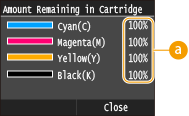
 Amount Remaining in Cartridge
Amount Remaining in Cartridge
Displays the amount remaining in the toner cartridges. Other internal parts may reach the end of their lifetime before the toner runs out.
 |
|
The displayed amount remaining in a toner cartridge can be used only as a guide and may differ from the actual amount.
|