Copy Settings
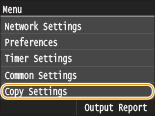 |
|
All the settings about the copy are listed with short descriptions. Default settings are marked with a dagger (
 ). ). |
 |
Asterisks (*)Settings marked with "*1" are only available for the MF729Cx / MF728Cdw / MF724Cdw.
Settings marked with "*2" are only available when the optional paper drawer (drawer 2) is attached.
|
Change Default Settings
You can change the factory default settings about copy. The selected settings are used as the default settings of the copy function. Changing Default Settings
|
Number of Copies
1
 to 999 to 999Density
Nine Levels
Original Type
Text/Photo/Map (Speed)
Text/Photo/Map
 Text/Photo/Map (Quality)
Printed Image
Text
2-Sided*1
Off
 1-Sided->2-Sided
2-Sided->2-Sided
2-Sided->1-Sided
Copy Ratio
Custom Ratio
100% (1:1)  400% (Max)
200%
141% A5->A4
70% A4->A5
50%
25% (Min) Paper
Multi-Purpose Tray
Drawer 1
 Drawer 2*2
N on 1
Off
 2 on 1
4 on 1
ID Card Copy
Select Layout
Collate
Off
 On
Erase Frame
Off
 On
Sharpness
Seven Levels
Color Balance
Yellow: 17 Levels
Magenta: 17 Levels
Cyan: 17 Levels
Black: 17 Levels
Fine Adjust
Yellow
High: 17 Levels
Medium: 17 Levels
Low: 17 Levels
Magenta
High: 17 Levels
Medium: 17 Levels
Low: 17 Levels
Cyan
High: 17 Levels
Medium: 17 Levels
Low: 17 Levels
Black
High: 17 Levels
Medium: 17 Levels
Low: 17 Levels
|
Initialize Default Settings 
Select this option to restore the default copy settings.
<Menu>  <Copy Settings>
<Copy Settings>  <Initialize Default Settings>
<Initialize Default Settings>  <Yes>
<Yes> 

 <Copy Settings>
<Copy Settings>  <Initialize Default Settings>
<Initialize Default Settings>  <Yes>
<Yes> 
