Memory Media Print Settings
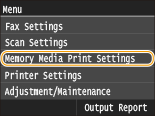 |
|
All the settings are about the memory media print listed with short descriptions. Default settings are marked with a dagger (
 ). ). |
 |
Asterisks (*)Settings marked with "*1" are only available when the optional paper drawer (drawer 2) is attached.
Settings marked with "*2" are only available for the MF729Cx.
|
Change Default Settings
Specify the USB Print settings. The selected settings are used as the default settings of the USB Print function. Changing Default USB Print Settings
|
Number of Copies
1
 to 99 to 99Paper
Multi-Purpose Tray
Drawer 1
 Drawer 2*1
N on 1
Off
 2 on 1
4 on 1
2-Sided*2
Off
 Book Type
Calendar Type
Set JPEG/TIFF Details
Print Date
Off
 On
Print File Name
Off
 On
Original Type
Photo Priority
 Text Priority Brightness
Five Levels
Halftones
Gradation
Error Diffusion
 Set PDF Details*2
Brightness
Seven Levels
Enlarge/Reduce to Fit Paper Size
Off
 On
Enlarge Print Area
Off
 On
Print Comments
Off
Auto
 Password to Open Document
Other
Halftones
Error Diffusion: Off
 /On /OnPure Black Text
Off
On
 Black Overprint
Off
On
 RGB Source Profile
sRGB
 Gamma 1.5
Gamma 1.8
Gamma 2.4
None
CMYK Simulation Profile
JapanColor(Canon)
U.S. Web Coated v1.00(Canon)
Euro Standard v1.00(Canon)
None
 Use Grayscale Profile
Off
 On
Output Profile
Normal
Photo
TR Normal
 TR Photo
Matching Method
Perceptual
 Saturation
Colorimetric
RGB Pure Black Process
Off
On
 CMYK Pure Black Process
Off
On
 Composite Overprint
Off
On
 Advanced Smoothing
Advanced Smoothing: Off/Smooth 1
 /Smooth 2 /Smooth 2Apply to Graphics: Off
 /On /OnApply to Text: Off/On
 Grayscale Conversion
sRGB
NTSC
 Uniform RGB
Print Quality
Density
Density: 17 levels
Fine Adjust
High: 17 levels
Medium: 17 levels
Low: 17 levels
Toner Save
Off
 On
Special Smoothing Mode
Mode 1
 Mode 2
Mode 3
Mode 4
Mode 5
Mode 6
Line Control
Resolution Priority
 Gradation Priority
|
Default Display Settings 
Select whether to display a list of file names or thumbnails for previewing when accessing files in a USB memory device.
|
Details
 Images
|
<Menu>  <Memory Media Print Settings>
<Memory Media Print Settings>  <Default Display Settings>
<Default Display Settings>  Select <Details> or <Images>
Select <Details> or <Images> 

 <Memory Media Print Settings>
<Memory Media Print Settings>  <Default Display Settings>
<Default Display Settings>  Select <Details> or <Images>
Select <Details> or <Images> 

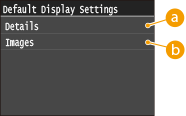
 <Details>
<Details>
Displays file names and dates in list form.
 <Images>
<Images>
Displays thumbnails for previewing.
File Sort Default Settings 
Select whether to display files in a USB memory device in ascending or descending order of file name or date.
|
Name (Ascending)
 Name (Descending)
Date/Time (Ascending)
Date/Time (Descending)
|
<Menu>  <Memory Media Print Settings>
<Memory Media Print Settings>  <File Sort Default Settings>
<File Sort Default Settings>  Select the order of files that are displayed
Select the order of files that are displayed 

 <Memory Media Print Settings>
<Memory Media Print Settings>  <File Sort Default Settings>
<File Sort Default Settings>  Select the order of files that are displayed
Select the order of files that are displayed 

File Name Display Format 
Select whether to display short or long text for file names that are stored in a USB memory device.
|
Short File Name
Long File Name  |
<Menu>  <Memory Media Print Settings>
<Memory Media Print Settings>  <File Name Display Format>
<File Name Display Format>  Select <Short File Name> or <Long File Name>
Select <Short File Name> or <Long File Name> 

 <Memory Media Print Settings>
<Memory Media Print Settings>  <File Name Display Format>
<File Name Display Format>  Select <Short File Name> or <Long File Name>
Select <Short File Name> or <Long File Name> 

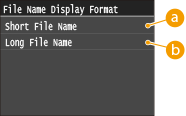
 <Short File Name>
<Short File Name>
Shortens a file name to as few as eight characters. To distinguish files that have similar names, numbers such as "~1" or "~2" are added at the end of the file names.
 <Long File Name>
<Long File Name>
Displays a file name up to 20 characters.
 |
|
The number of characters described above does not include the characters in file extensions, such as ".jpg".
|
Initialize Default Settings 
Select to return the Memory Media Print Settings to the factory defaults.
<Menu>  <Memory Media Print Settings>
<Memory Media Print Settings>  <Initialize Default Settings>
<Initialize Default Settings>  <Yes>
<Yes> 

 <Memory Media Print Settings>
<Memory Media Print Settings>  <Initialize Default Settings>
<Initialize Default Settings>  <Yes>
<Yes> 
