Sending with a Subaddress
If the destination fax machine is compatible with ITU-T (International Telecommunications Union-Telecommunications Sector) standard subaddresses and passwords, you can send or receive documents with increased security by attaching a subaddress and a password to all of your fax transactions.
For information on the optional products required to use this function, see "Optional Products Required for Each Function."
1.
Press [Fax].

2.
Enter the fax number → press [Subaddress].
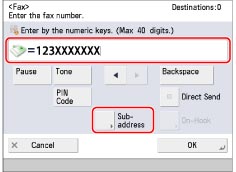
If you have added additional lines, press [Set Details].
For instructions on performing this operation from the Fax screen, see "Fax Basic Features Screen" in "Overview of This Function."
|
IMPORTANT
|
|
You cannot insert a pause at the beginning of a number.
|
|
NOTE
|
|
If you enter a pause at the end of the number, the pause is always 10 seconds long.
|
3.
Press [Subaddress] or [Password].
4.
Enter the subaddress and password using  -
-  (numeric keys),
(numeric keys),  , and
, and  .
.
 -
-  (numeric keys),
(numeric keys),  , and
, and  .
.5.
Press [OK].