Using a PIN Code
The PIN (Personal Identification Number) code prevents unauthorized personnel from making calls.
To protect privileged access to the telephone lines, only authorized users are entrusted with the PIN codes for daily operations. Some PBX (Private Branch eXchange) systems require that a PIN code be entered when dialing a number to make a call or send a document by fax. Depending on the requirements of the PBX system, the PIN code may be entered either before the number as a prefix, or after the number as a suffix.
|
NOTE
|
|
If PIN Code Access is set to 'On', the machine automatically displays a screen prompting you to enter the PIN Code when you press
 (Start). (Start).The position to enter PIN codes depends on the type of PBX system you are using.
|
Dialing with a PIN Code
This section describes the procedure for dialing fax numbers with a PIN code.
1.
Place your originals → make sure the machine is ready to send.
2.
Enter the fax number with a PIN code according to PIN code position set for your machine → press [OK].
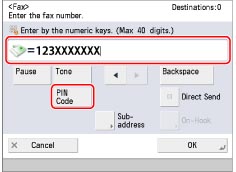
Details of each item are shown below.
|
[Option]:
|
If your PBX requires a PIN Code depending on the destination,
select [Option]. If PIN Code Access is set to 'Option', the PIN Code
key is enabled on the Fax Basic Features screen.
|
|
[Prefix]:
|
If your PBX always requires a PIN Code before the destination,
select [Prefix].
|
|
[Suffix]:
|
If your PBX always requires a PIN Code after the destination, select
[Suffix].
|
|
NOTE
|
|
For more information on PIN Code Access Settings, see [PIN Code Access] in "Settings/Registration Table."
If PIN Code Position is set to [Option], PIN codes are not displayed when you are entering the fax number, for increased security (only <C> appears). PIN codes also do not appear in printed activity reports.
|
If you select [Option] for PIN code position:
Enter the fax number using  -
-  (numeric keys),
(numeric keys),  , and
, and  as [PIN Code] when you reach the desired PIN code position → continue entering the rest of the fax number.
as [PIN Code] when you reach the desired PIN code position → continue entering the rest of the fax number.
 -
-  (numeric keys),
(numeric keys),  , and
, and  as [PIN Code] when you reach the desired PIN code position → continue entering the rest of the fax number.
as [PIN Code] when you reach the desired PIN code position → continue entering the rest of the fax number.[PIN Code] can be pressed either before the fax number, after the fax number, or while
specifying the fax number.
<C> is displayed on the screen after you press [PIN Code].
If you select [Prefix] or [Suffix] for PIN code position:
Enter the fax number using - (numeric keys), , and
, and  .
.
 , and
, and  .
.3.
Press (Start) → enter the PIN code using
(Start) → enter the PIN code using  -
- (numeric keys) → press [OK].
(numeric keys) → press [OK].
 (Start) → enter the PIN code using
(Start) → enter the PIN code using  -
- (numeric keys) → press [OK].
(numeric keys) → press [OK].|
NOTE
|
|
The PIN code that you have entered appears as asterisks on the Pin Code screen.
|