Registering/Editing a CA Certificate File
Registering a CA Certificate File
Apart from the X.509 (DER) format CA certificate preinstalled in the machine, you can also register a CA certificate file which has been installed using a Web browser (Remote UI).
The procedure for registering installed files in the machine using the control panel is as follows:
1.
Press  (Settings/Registration).
(Settings/Registration).
 (Settings/Registration).
(Settings/Registration).2.
Press [Management Settings] → [Device Management] → [Certificate Settings].
3.
Press [Register CA Certificate] → select the file to register → press [Register].
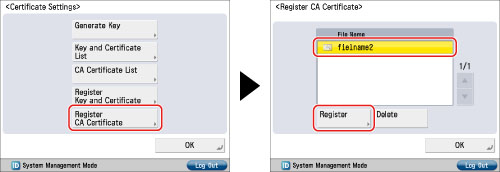
To delete an unnecessary file, select the file → press [Delete].
4.
Press [Yes].
5.
Press [OK] → [OK].
Confirming/Deleting a CA Certificate
You can confirm the settings of registered CA certificates. You can also delete unnecessary CA certificates.
1.
Press  (Settings/Registration).
(Settings/Registration).
 (Settings/Registration).
(Settings/Registration).2.
Press [Management Settings] → [Device Management] → [Certificate Settings].
3.
Press [CA Certificate List] → select the item to specify.
If you want to confirm a CA certificate:
Select the key pair for the CA certificate you want to confirm → press [Certificate Details] → [Certificate].
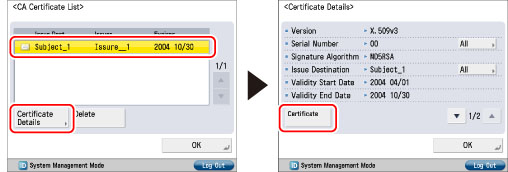
Press [OK].
If you want to delete a registered CA certificate:
Select the CA certificate to delete → press [Delete].
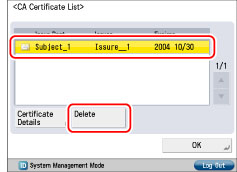
Press [Yes].
4.
Press [OK] → [OK].
|
IMPORTANT
|
|
For instructions on how to install a CA certificate file, see "Installing a Certificate File."
|
|
NOTE
|
|
Up to 50 CA certificate files can be registered.
|