Different Size Originals
This mode enables you to copy different size originals such as A3 and A4, together as one group.
1.
Press [Copy].
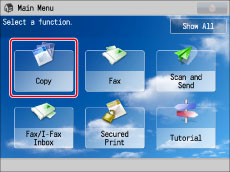
2.
Press [Options] → [Different Size Originals].
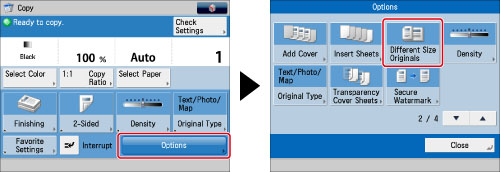
3.
Press [Close].
|
IMPORTANT
|
|
For information on the modes which cannot be set in combination with this mode, see "Combination of Functions Chart."
If the originals are placed in the feeder, make sure that the different size originals are of the same weight (paper type).
If you set the Different Size Originals mode, the scanning speed may be slower than normal.
|
|
NOTE
|
|
If you use the 2-Sided mode with the Different Size Originals mode, copies will be printed as one-sided copies on paper of their respective sizes.
|