Fax Line Settings
You can set the following items when fax is used on the machine:
For information on the optional products required to use this function, see "Optional Products Required for Each Function."
Register Unit Telephone Number
You can register the fax number to use when fax is used on the machine. You can also set the fax numbers for added fax lines.
The registered fax numbers are printed at the receiving party's fax machine when you send a fax.
Register Unit Name
The unit's name appears on the receiving party's fax machine, or is printed on the received document as the Sender Name. You can register the name of your company or department as the unit name.
You can also register unit names for added fax lines.
Select Line Type
You can register the method for selecting the line to use for sending. If this setting is incorrect, you will be unable to communicate with other machines.
Be sure to check the type of telephone line that you are using, and make the correct setting. You can also register the type of telephone line for added fax lines.
1.
Press  (Settings/Registration).
(Settings/Registration).
 (Settings/Registration).
(Settings/Registration). 2.
Press [Function Settings] → [Send] → [Fax Settings].
3.
Press [Set Line] → [Line 1].
To set telephone line settings for the added fax line, press [Set Line] → select the added fax line.
To register the fax number for the machine:
Press [Register Unit Telephone Number].
Enter the fax number to register → press [OK].
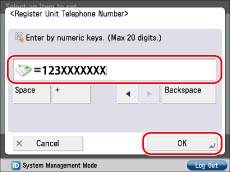
Details of each item are shown below:
|
[Space]:
|
Press to insert a space between the area code and the local fax number.
|
|
[+]:
|
Use to insert a country code. Press [+] after the country code, and before the fax number.
|
  : : |
Press to move the position of the cursor.
|
|
[Backspace]:
|
Press to delete the last number entered.
|
To register the unit name:
Press [Register Unit Name].
Enter a name → press [OK].
To select the telephone line:
Press [Select Line Type].
Select the line type → press [OK].
If you do not know the telephone line type, call your telephone service provider for details.
|
NOTE
|
|
Select Line Type mode is not available in some regions.
Depending on the fax board installed, the lines that you can register the unit's telephone number and name for vary as shown below:
If the Super G3 FAX Board is installed: Line 1
If the Super G3 FAX Board and Super G3 2nd Line Fax Board are installed: Line 1, Line 2
You can set to display/print the Sender Name instead of the name stored as the unit name from the Options screen.(See "Specifying the Sender Name When Sending a Fax.")
You can set to print the unit name on received documents as the Sender Name.
Depending on the fax board installed, the lines that you can register the telephone line type for vary as shown below:
If only the Super G3 FAX Board is installed: Line 1
If the Super G3 FAX Board and Super G3 2nd Line Fax Board are installed: Line 1, Line 2
|