Adding Page Numbers and Other Information to Copies
Adding a Secure Watermark*
Setting the [Secure Watermark] mode enables you to embed text in the background of copies.
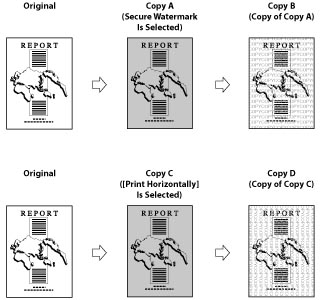
Page Numbering
This mode enables you to specify a location to print page numbers on copies. You can specify the size and type of these numbers.
Copy Set Numbering
This mode enables you to specify a location and print a five-digit copy set number on copies.
Watermark Printing
This mode enables you to specify a location and print a watermark on copies.
Date Printing
This mode enables you to specify a location and print the date on copies.
*: For information on the optional products required to use this function, see "Optional Products Required for Each Function."