Overview of This Function
The Quick Menu is a function that increases the efficiency of operations that use functions of the machine for an office. You can create and register frequently used function settings such as Copy, Scan and Send, and Scan and Store in a button.
For example, you can scan two-sided originals and e-mail the file to the recipient in the Compact PDF format by pressing a single button.
There are two types of buttons: the Shared Button that can be used by all users and the Personal Button that can only be set and used by each user.
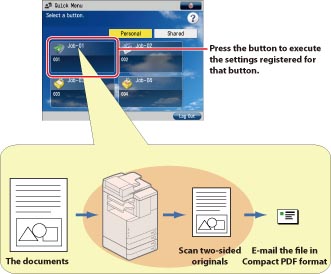
|
NOTE
|
|
For information on the Scan and Send function, see "Scan and Send."
|
You can access the machine via a Web browser to import and export the Personal buttons/Shared buttons.
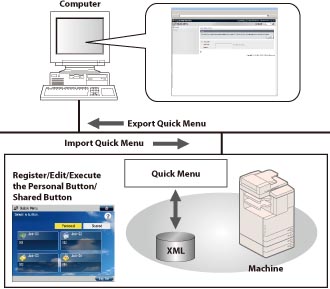
With the Quick Menu function, you can register following function settings in a button.
Settings that can be registered in the Favorite Settings of the Copy function (See "Copy.")
Settings that can be registered in the Favorite Settings of the Scan and Send function (See "Scan and Send.")
Settings that can be registered in the [Favorite Settings] in the Scan features of the Scan and Store function (See "Scan and Store.")
Shortcut keys to the folders of the Scan and Store, or Access Stored File functions (See "Scan and Store" and "Access Stored Files.")
The flow of registering settings in Personal buttons/Shared buttons is indicated below.
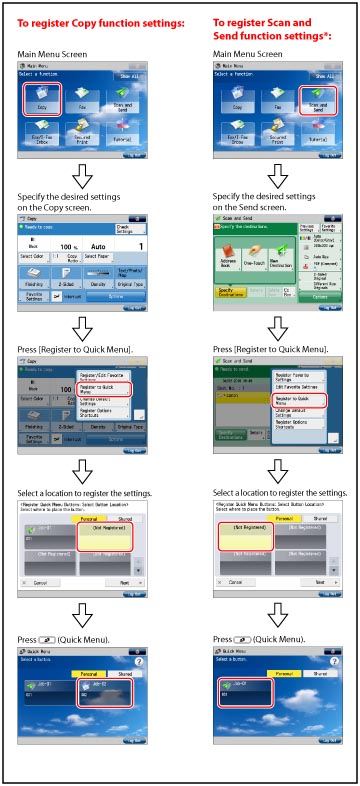
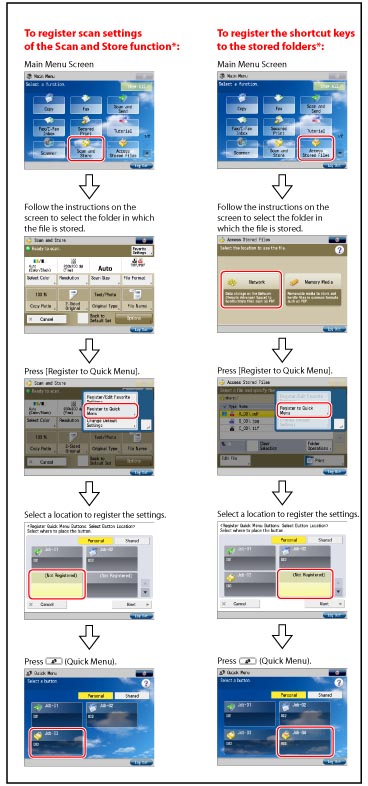
* If you are using the imageRUNNER ADVANCE C2020, depending on the region, the optional product is required to use this function. For information on the optional product, see "Optional Products Required for Each Function."
Preset Buttons
As a default setting, preset buttons stored as Shared buttons for the Copy function and Scan and Send functions are available with the following settings. Use the preset buttons, as necessary.

|
Button Name
|
Stored Settings
|
|
Copy
(2on1/2-Sided)
|
Color Selection: Auto (Color/Black), 2-sided: 1 to 2-sided, N on 1: 2 on 1, Shift: Center Shift
|
|
Scan and Send*
(PDF/300dpi)
|
Resolution: 300 x 300 dpi, File Format: PDF (Compact)
|
* If you are using the imageRUNNER ADVANCE C2020, depending on the region, this button appears only if the Color Universal Send Kit is activated.
|
NOTE
|
|
Default settings are used for all Copy function and Scan and Send function settings not included in Stored Settings.
Details of how to register settings in a Personal button/Shared button are described in "Registering a Personal Button/Shared Button," using the Scan and Send function as an example.
|