Managing Application Licenses
You can add, disable, or delete license files for installed applications.
|
IMPORTANT
|
|
Once you have deleted the disabled license file, you cannot download it from the machine.
|
|
NOTE
|
|
Disabling a license file must be performed after closing the application you want to disable. You cannot disable a license file if the application is still running.
When a disabled license file is generated, the status of that license file becomes <Uninstalled> and the application becomes unusable.
|
Adding License Files
You can increase counter values and extend terms of validity by adding a license file.
1.
Click [MEAP Application Management].
2.
Click the name of the application to add a license file for.
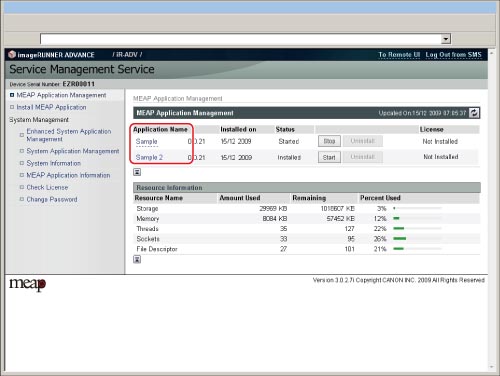
3.
Click [License Management].
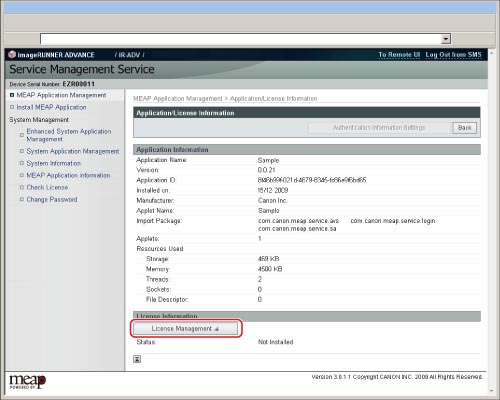
4.
Click [Browse].
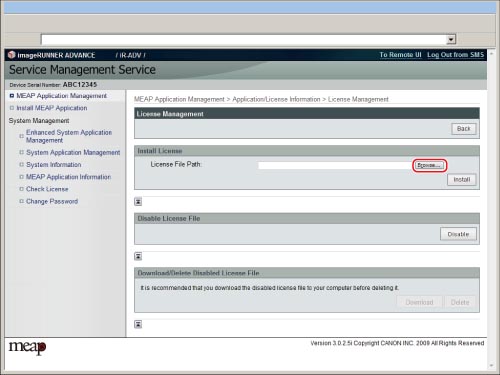
5.
Select the file you want to install in the dialog box that appears → click [OK].
6.
Click [Install].
The message <Installing... Please wait a moment.> appears.
7.
Click [Yes].
Installation will start after the message <Installing... Please wait a moment.> appears again.
|
IMPORTANT
|
|
If the license of an application is expired or disabled, it is necessary to restart (stop and start) the application after the new license file is added.
|
Disabling License Files
You must disable a license file before deleting or downloading it.
1.
Click [MEAP Application Management].
2.
Click the name of the application in [MEAP Application Management].
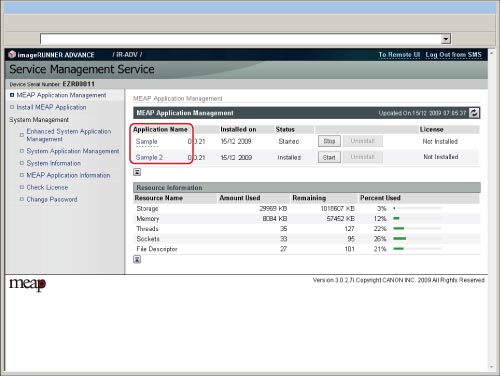
3.
Click [License Management].
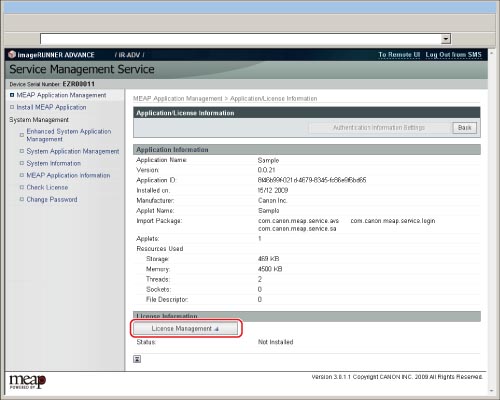
4.
Click [Disable].
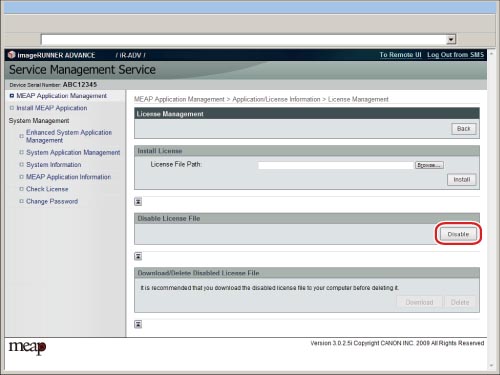
5.
Click [Yes].
Downloading/Deleting Disabled License Files
If you want to uninstall an application, you must first delete the license file. Also, if you want to back up before deleting, download the license file on the computer and store.
1.
Click [MEAP Application Management].
2.
Click the name of the application in [MEAP Application Management].
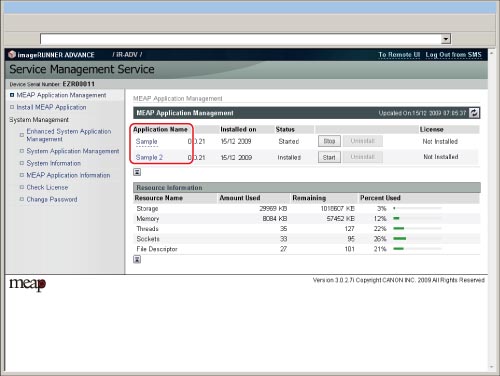
3.
Click [License Management].
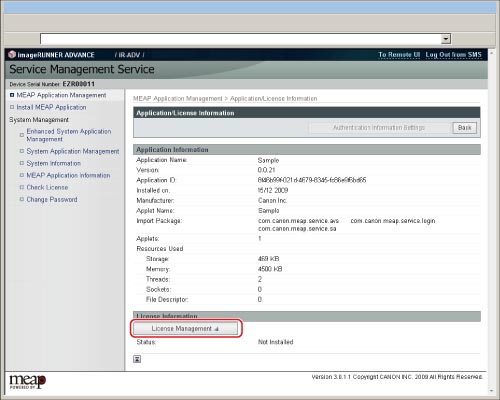
To download the license file:
Select [Download].
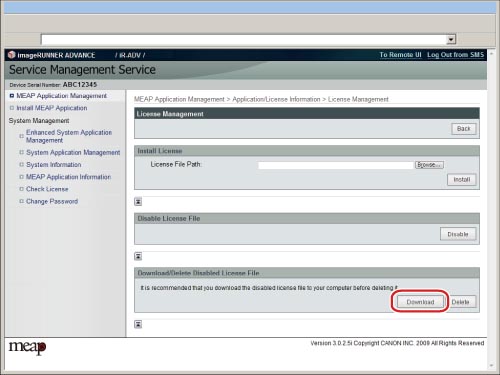
Follow the instructions on the screen and specify the location to store the file.
To delete the license file:
Select [Delete].
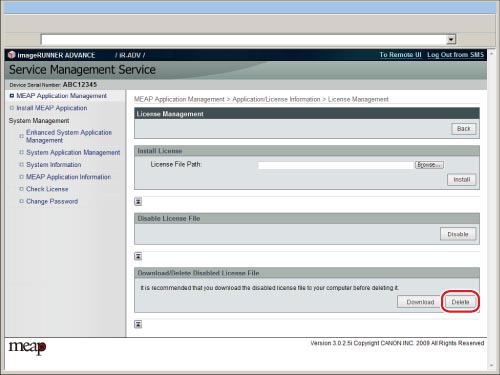
Click [Yes].
|
IMPORTANT
|
|
The disabled license file can be reinstalled to the same machine.
|
|
NOTE
|
|
You can only download or delete disabled license files.
To delete a license file, depending on the license file, it may be necessary to download the file after disabling it.
|